I have built a procedure to dynamically rebuild a subform and underlying table based on a crosstab query. This is so that it can show various combinations of categories (rows) and monthly totals (columns). I would like to have a total row appearing on the form and to use VBA to achieve this. The subform is based on a select query from the calculated table.
I have read several posts, and I think this is the code to do so:
However, the subform shows a Totals row, but no actual totals in the cells in that row. I can add them manually but that defeats the object.
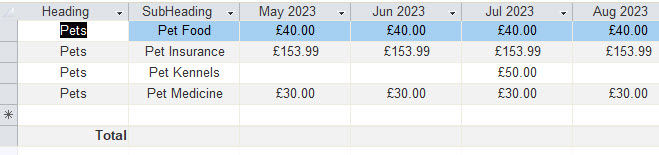
Does anyone have any thoughts or suggestions. All help gratefully received.
Thanks
Bodders
I have read several posts, and I think this is the code to do so:
Code:
Set qdf = dbs.QueryDefs("qselBudgetXT")
qdf.Properties("TotalsRow") = True
qdf.Fields(2).Properties("AggregateType") = 0
qdf.Fields(3).Properties("AggregateType") = 0
qdf.Fields(4).Properties("AggregateType") = 0
qdf.Fields(5).Properties("AggregateType") = 0
qdf.CloseHowever, the subform shows a Totals row, but no actual totals in the cells in that row. I can add them manually but that defeats the object.
Does anyone have any thoughts or suggestions. All help gratefully received.
Thanks
Bodders
