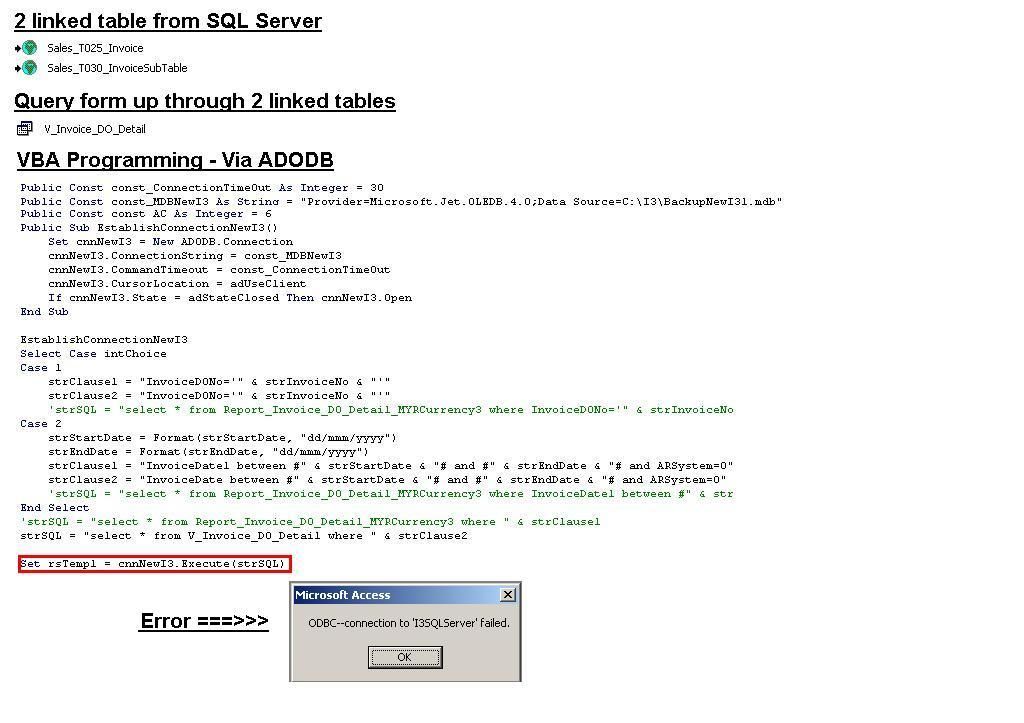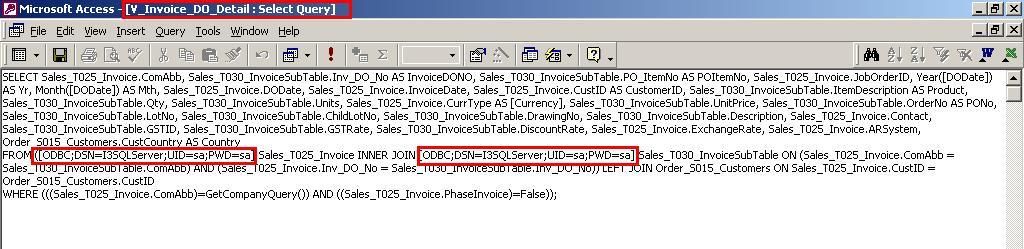1) Which code made you say I am mixing ? I am fully use the ADODB from the beginning of the code till the end as shown on the above. I don't get you at all.
Fyi, before the 2 tables are migrated into SQL Server platform from the MS Access platform, I do not have problem in calling the V_Invoice_DO_Detail. However, problem occur when linked table is made inside the V_Invoice_DO_Detail.
2) I can't post the whole program. It is an ERP application, where the whole source code easily >30MB. What I can elaborate here in more details is, when I press the command button and fire the above codes, it stuck at the set rsTemp1 = cnnNewI3.Execute (strSQL) and error message is prompted
a) Before change : V_Invoice_DO_Detail link up 2 Access tables and everything goes perfect
b) After change : V_Invoice_DO_Detail link up 2 SQL Server linked tables and error message is prompted