Babycat
Member
- Local time
- Today, 23:04
- Joined
- Mar 31, 2020
- Messages
- 275
Dear everyone
I have been struggling for 3 days to debug but only narrow down some clues...
I have a mainform and a continous subform, they act like split form.
Main form has button to filter out records on subform, and when user click on a record in subform the main form will show current record detail information.
It works fine when no filter applied on subform.
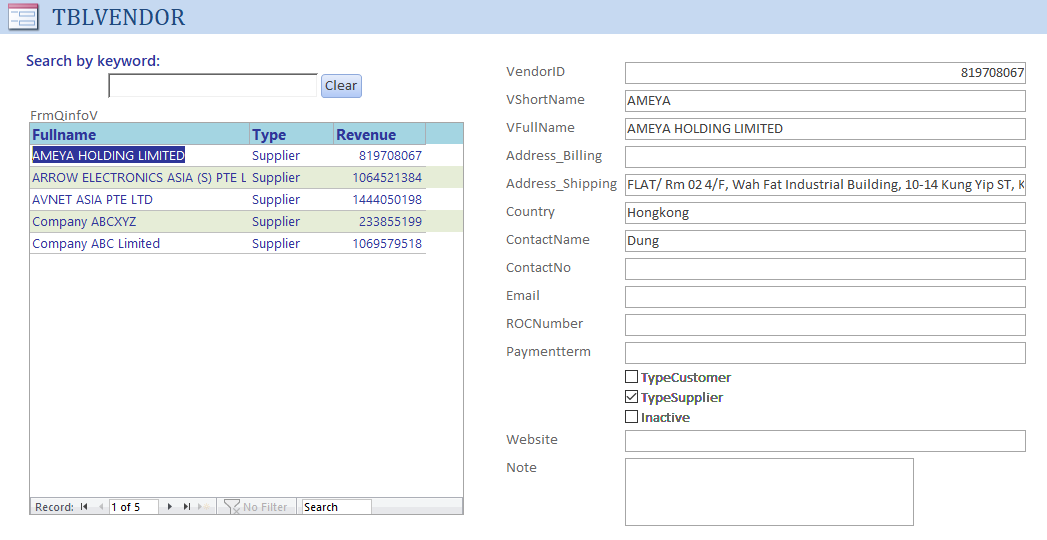
When applying a filter (type "ABC" in search box), subform's records are filterd out. However when I click on a record on subform, it will introduce error #3709
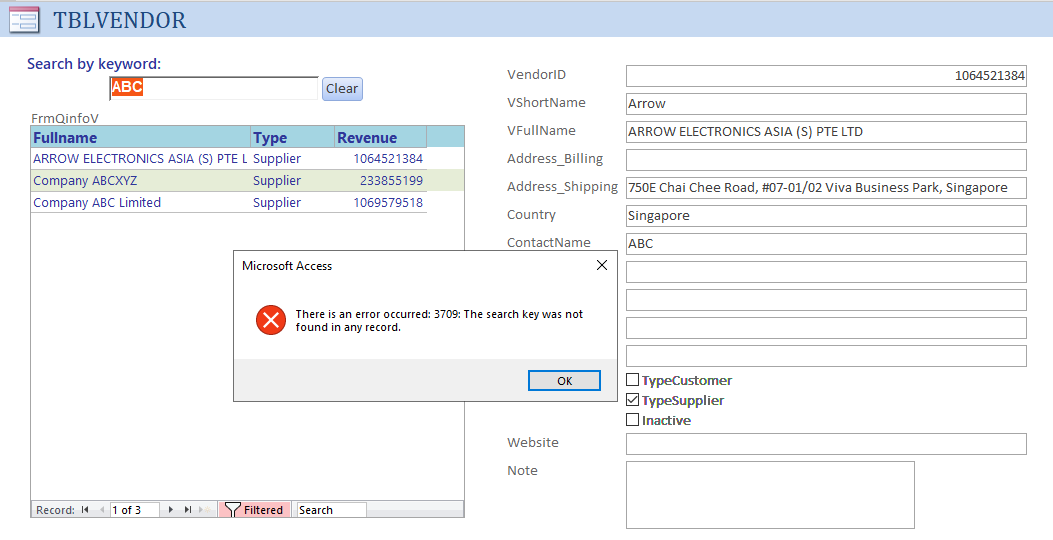
I have narrowed down the causes and find it causes by following code in form's filter
IF I make less criteria such as
then I see It works again.
I attached BD for your kind help.
I am too much exhausted )
)
I have been struggling for 3 days to debug but only narrow down some clues...
I have a mainform and a continous subform, they act like split form.
Main form has button to filter out records on subform, and when user click on a record in subform the main form will show current record detail information.
It works fine when no filter applied on subform.
When applying a filter (type "ABC" in search box), subform's records are filterd out. However when I click on a record on subform, it will introduce error #3709
I have narrowed down the causes and find it causes by following code in form's filter
Code:
wildcardstr = " like '*" & str & "*') "
Strfilter = "(VshortName" & wildcardstr & "OR (VFullName" & wildcardstr _
& "OR (Country" & wildcardstr & "OR (ContactName" & wildcardstr _
& "OR (ROCNumber" & wildcardstr & "OR (Note" & wildcardstrIF I make less criteria such as
Code:
wildcardstr = " like '*" & str & "*') "
Strfilter = "(VshortName" & wildcardstr & "OR (VFullName" & wildcardstr _
& "OR (ContactName" & wildcardstrI attached BD for your kind help.
I am too much exhausted
Attachments
Last edited:
