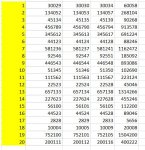gstylianou
Registered User.
- Local time
- Today, 14:36
- Joined
- Dec 16, 2013
- Messages
- 359
Hello my friends,
I have the Patients table with 80 records inside and i need to make one form in order to view some filtered records within 4 columns per 20 records.
Now i'm using Datasheet Form but must constantly do Scroll Up / Down.
I believe that this can be achieved with a code, but It's out of my knowledge
thanks in advanced
I have the Patients table with 80 records inside and i need to make one form in order to view some filtered records within 4 columns per 20 records.
Now i'm using Datasheet Form but must constantly do Scroll Up / Down.
I believe that this can be achieved with a code, but It's out of my knowledge
thanks in advanced