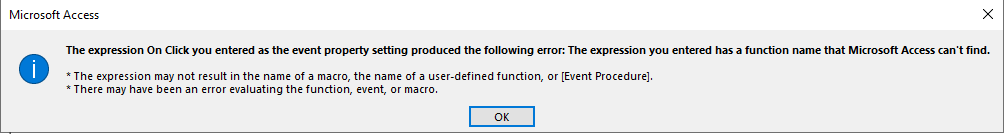Hi All,
I have a form with five Txt Box controls and an Image Control. I've also got five images (Pic1, Pic2, Pic3, Pic4 and Pic5). Is it possible to make Pic1 appear in the Image Control when i click into Txt Box 1 and Pic2 appear when i click in Txt Box 2 etc ? So i need Pic1 to appear when i select Txt Box 1 and then the image to change to Pic2 when i leave Txt Box 1 and select Txt Box 2. The pics are a reference for placing a score in the Txt Box controls.
Thanks a lot,
Em
I have a form with five Txt Box controls and an Image Control. I've also got five images (Pic1, Pic2, Pic3, Pic4 and Pic5). Is it possible to make Pic1 appear in the Image Control when i click into Txt Box 1 and Pic2 appear when i click in Txt Box 2 etc ? So i need Pic1 to appear when i select Txt Box 1 and then the image to change to Pic2 when i leave Txt Box 1 and select Txt Box 2. The pics are a reference for placing a score in the Txt Box controls.
Thanks a lot,
Em