Hi
I'm trying to develop a form in my database which uses a number of subforms to display data from a number of different queries. Is there a way to remove everything (e.g. the scroll bars, record selectors and column headings) and just show the raw data? Basically I am trying to get what's shown in the first image below to looks like the second image (which is from a report using subreports)
thanks
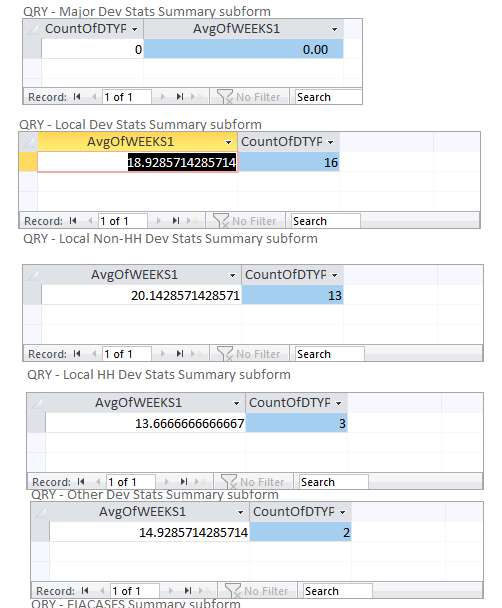
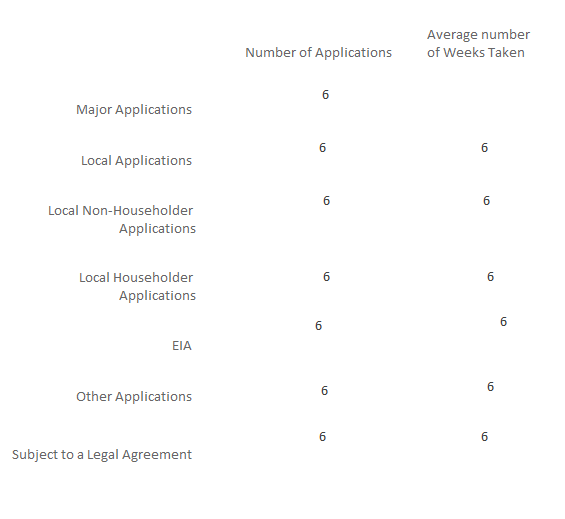
I'm trying to develop a form in my database which uses a number of subforms to display data from a number of different queries. Is there a way to remove everything (e.g. the scroll bars, record selectors and column headings) and just show the raw data? Basically I am trying to get what's shown in the first image below to looks like the second image (which is from a report using subreports)
thanks
