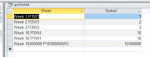Hi my name is Mark and have a good understanding of Access and learn new things all the time and feel quite confident in creating databases.
I hope you can help me.
I have a table called tblUploaddata and one field is called Week set as text, it has data like Week 1 P1W1 and Week 10 P10W4
I run a query which shows these weeks in a drop down box and is sorted A-Z
The query when I sort it goes like:
Week 1 P1W1
Week 10 P1W1
Week 2 P2W3
Etc etc which is logical
However I need to make it run in order like:
Week 1 P1W1
Week 2 P2W3
Week 10 P1W1
I would never use this type of format but its the data I have been given and cannot change.
I hope you can help and I have gave you enough data to assist me in this and you have all the information to assist me.
Thank you
I hope you can help me.
I have a table called tblUploaddata and one field is called Week set as text, it has data like Week 1 P1W1 and Week 10 P10W4
I run a query which shows these weeks in a drop down box and is sorted A-Z
The query when I sort it goes like:
Week 1 P1W1
Week 10 P1W1
Week 2 P2W3
Etc etc which is logical
However I need to make it run in order like:
Week 1 P1W1
Week 2 P2W3
Week 10 P1W1
I would never use this type of format but its the data I have been given and cannot change.
I hope you can help and I have gave you enough data to assist me in this and you have all the information to assist me.
Thank you