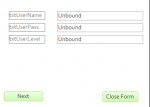khodr
Experts still Learn
- Local time
- Tomorrow, 01:23
- Joined
- Dec 3, 2012
- Messages
- 112
Hello Guys,
I have a user login form linked to a table tblUsers, I use code to search an existing user Name and if the user avilable then I get his password and level and then I click the button to move to another Form,
anyway what I want to do is to start using the recordset, I don't want to link the users table to the login form, what I want to do is.
build a form contains the following Unbound Controls.
txtUserName
txtUserPass
txtUserLevel
and whenever I enter the User Name in the txtUserName on the AfterUpdate event I want the RecourdSet to Search the table of tblUsers and prints in the text boxes the following Data
txtUserName = UserName
txtUserPass = UserPass
txtUserLevel = UserLevel
and if the txtUserName <> UserName then
Msgbox "User is not Exist"
Help will be appreciated because I think working with RecordSet is more professional for this kind of forms,
so far I know how to move to first and last record using DAO recordset, but I couldn't understand the Examples given in so many sites to how to Seek a record and get it in the active form to be a current record.
thanks in advance
I have a user login form linked to a table tblUsers, I use code to search an existing user Name and if the user avilable then I get his password and level and then I click the button to move to another Form,
anyway what I want to do is to start using the recordset, I don't want to link the users table to the login form, what I want to do is.
build a form contains the following Unbound Controls.
txtUserName
txtUserPass
txtUserLevel
and whenever I enter the User Name in the txtUserName on the AfterUpdate event I want the RecourdSet to Search the table of tblUsers and prints in the text boxes the following Data
txtUserName = UserName
txtUserPass = UserPass
txtUserLevel = UserLevel
and if the txtUserName <> UserName then
Msgbox "User is not Exist"
Help will be appreciated because I think working with RecordSet is more professional for this kind of forms,
so far I know how to move to first and last record using DAO recordset, but I couldn't understand the Examples given in so many sites to how to Seek a record and get it in the active form to be a current record.
thanks in advance