Garren.Shannon
Member
- Local time
- Today, 00:45
- Joined
- Sep 22, 2022
- Messages
- 113
Hey all,
Still working on a Ridership database. On my trip entry form, drivers are to put in the start and end times. I have the fields set to 24hr clock which is helpful but I am wondering if there is a way to capture (to help speed up entry) forms of entry and convert them into proper form.
For example, the driver may enter "9 15" instead of "9:15"... or 8 rather than 8:00 am. The trip entry form has two text boxes (Depart and Return) that link to DepartTime and ReturnTime in the Trips database.
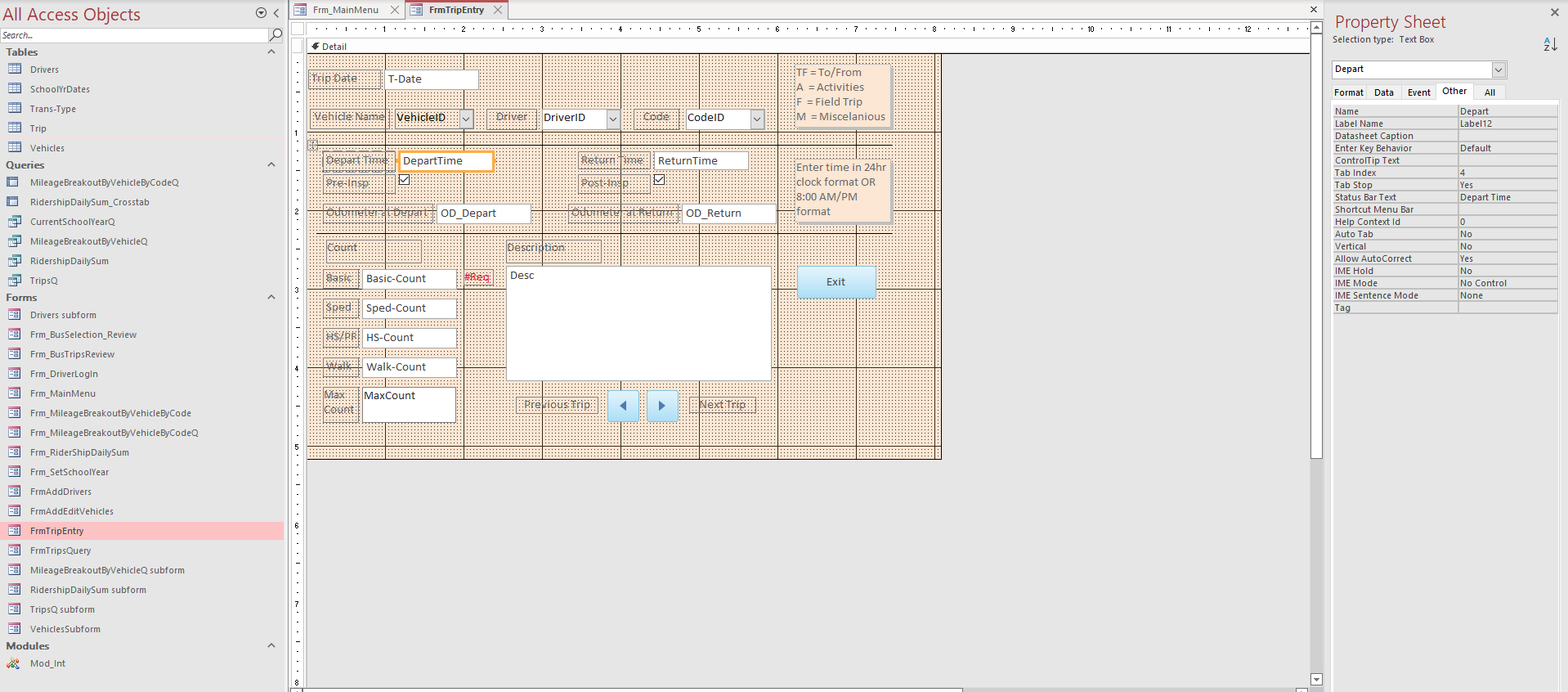
Is there any code I can use to interpret maybe a short list of variations of time entry to keep it simple but uniform?
Thanks in advance to the brain trust.
Still working on a Ridership database. On my trip entry form, drivers are to put in the start and end times. I have the fields set to 24hr clock which is helpful but I am wondering if there is a way to capture (to help speed up entry) forms of entry and convert them into proper form.
For example, the driver may enter "9 15" instead of "9:15"... or 8 rather than 8:00 am. The trip entry form has two text boxes (Depart and Return) that link to DepartTime and ReturnTime in the Trips database.
Is there any code I can use to interpret maybe a short list of variations of time entry to keep it simple but uniform?
Thanks in advance to the brain trust.
