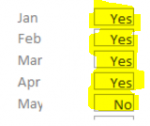Hi
I have four columns on a form that are designated Yes/No. Three of the columns have displayed the expected tick box. One however shows the word No. Properties for all four appear the same.
Has anyone any clues as to where I should be looking to change it to a tick box.
Many thanks
Dogberry
I have four columns on a form that are designated Yes/No. Three of the columns have displayed the expected tick box. One however shows the word No. Properties for all four appear the same.
Has anyone any clues as to where I should be looking to change it to a tick box.
Many thanks
Dogberry