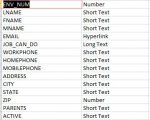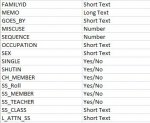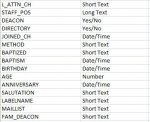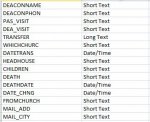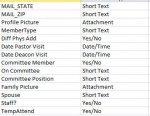chellebell1689
Registered User.
- Local time
- Yesterday, 20:47
- Joined
- Mar 23, 2015
- Messages
- 267
So I've posted a few forums on here and recently I've been told to normalize my data (which is a new concept to me). When I first started reading about it, I thought I had done a fairly good job of it (I have a table for my church members, visitors, children, those who have passed away, and those who have moved). But the more I read the less confident I am in my data sorting. Each table has a lot of fields (any and all data that goes along with that person). I was hoping someone would have the time to look at my fields (pictured) and let me know the best way to normalize my data (or at bare minimum start me on the right track so I can figure the rest out on my own).
I really appreciate the help! I'm still learning and having help and explanation on what/why I'm doing (this) helps me retain better. Apparently in my BCIS classes they don't really teach normalization or don't explain that's what we're doing.
I really appreciate the help! I'm still learning and having help and explanation on what/why I'm doing (this) helps me retain better. Apparently in my BCIS classes they don't really teach normalization or don't explain that's what we're doing.