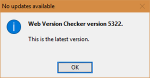isladogs
Access MVP / VIP
- Local time
- Today, 23:25
- Joined
- Jan 14, 2017
- Messages
- 19,325
If you distribute version updates via the Internet, you may find this useful.
Attached is an example web version checker database which shows how users can be alerted to program updates on a specified web page.
The way this works is as follows:
The code identifies if a new version is available by 'reading' all the contents of the web page to a temporary text file
It then searches the text file for a specified string where the web version number is given.
If the web version is higher than the local version, the user is alerted
The whole process takes a fraction of a second to complete
In the attached example, you can see this in action:
If a new version is available, a message similar to this will appear:
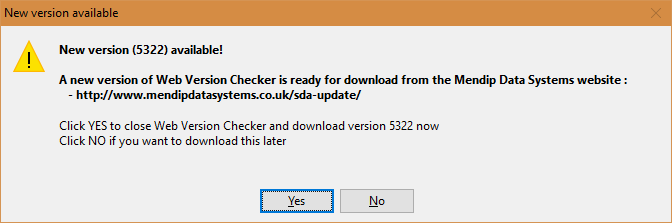
The user can then go straight to the website & download the new version
NOTE: the link will take you to my website, www.mendipdatasystems.co.uk
The latest version on the website is 5322 (as of 28/05/2017)
However, there is no point you downloading the program update listed as it requires a product licence key to install!
If the current version is the latest available, a message similar to this will be shown:
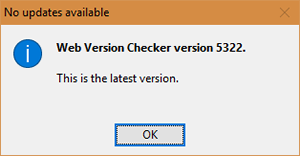
To use this code with your own databases:
1. Add the VBA reference 'Microsoft Internet Controls'
2. Import the modules modFunctions & modInternetDownload
3. Import the table tblLocalVariables or adapt the code to use similar data in another table of your own
4. The main code is contained in the procedure: CheckLatestWebVersion in modFunctions
You will need to ADAPT as necessary to suit your own database version numbering and website page contents
In my own production databases, the CheckLatestWebVersion procedure is run automatically when the program administrator logs in
Please see post #9 for an updated version of this application
Attached is an example web version checker database which shows how users can be alerted to program updates on a specified web page.
The way this works is as follows:
The code identifies if a new version is available by 'reading' all the contents of the web page to a temporary text file
It then searches the text file for a specified string where the web version number is given.
If the web version is higher than the local version, the user is alerted
The whole process takes a fraction of a second to complete
In the attached example, you can see this in action:
If a new version is available, a message similar to this will appear:
The user can then go straight to the website & download the new version
NOTE: the link will take you to my website, www.mendipdatasystems.co.uk
The latest version on the website is 5322 (as of 28/05/2017)
However, there is no point you downloading the program update listed as it requires a product licence key to install!
If the current version is the latest available, a message similar to this will be shown:
To use this code with your own databases:
1. Add the VBA reference 'Microsoft Internet Controls'
2. Import the modules modFunctions & modInternetDownload
3. Import the table tblLocalVariables or adapt the code to use similar data in another table of your own
4. The main code is contained in the procedure: CheckLatestWebVersion in modFunctions
You will need to ADAPT as necessary to suit your own database version numbering and website page contents
In my own production databases, the CheckLatestWebVersion procedure is run automatically when the program administrator logs in
Please see post #9 for an updated version of this application
Attachments
Last edited: