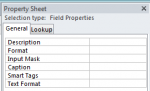can you believe that a year to the date im searching on this forum for the same issue. However, none of the steps above fixed this.
No matter what movement or sizing I do to the properties, I cant get the options to populate, just blank. Is there a setting that has turned these off?
As background, I have queries running from base tables, with the idea that these are copied into EXCEL tables and pivots from there. As soon as the data is queried, the query 'flattens all the data to Short text, and removes any sort of date/ number/ currency formatting.
I found a workaround in a previous report where I would just wrap the query in a formatting formula, but this field is a formatting query from the outset;
Month: Format([Actual ABS END DATE],"mmm") & " " & Format([Actual ABS END DATE],"yy")
Any ideas, because my pivot month fields have to be organised manually, and everytime I update them in future, I will have to do this manually for 3 pivots each on 9 reports. And I cant really be bothered with that....