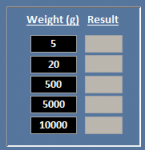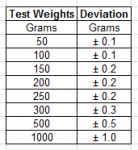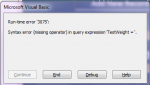Hi Everyone,
I have a form which allows users to enter weight results. On the left is a text box where the user enters the correct weight and on the right is a corresponding text box where they would enter the actual weight recorded. I'd like to know if i could put some conditional formatting into the text box on the right to make the text turn red if the actual weight recorded is above or below a certain amount for each weight. I've attached a screenshot of what i'm trying to do. Sorry if this is a little confusing. The values on the left hand side could be different each time and each value has a different tolerance above and below the correct weight.
Thanks a lot
I have a form which allows users to enter weight results. On the left is a text box where the user enters the correct weight and on the right is a corresponding text box where they would enter the actual weight recorded. I'd like to know if i could put some conditional formatting into the text box on the right to make the text turn red if the actual weight recorded is above or below a certain amount for each weight. I've attached a screenshot of what i'm trying to do. Sorry if this is a little confusing. The values on the left hand side could be different each time and each value has a different tolerance above and below the correct weight.
Thanks a lot