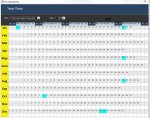Cliff67
Registered User.
- Local time
- Today, 14:32
- Joined
- Oct 16, 2018
- Messages
- 199
Hi Guys
I'm trying to set a recordset as below
Set rs = db.OpenRecordset("SELECT * FROM Tbl_Tickets " & _
"WHERE ((tbl_tickets.[DateOpened]) LIKE '*" & CmbYear & ")", dbOpenDynaset)
But I keep getting a run time error of 3075 which means I've got the syntax wrong but can't see where I'm going wrong
Thanks in advance :banghead:
I'm trying to set a recordset as below
Set rs = db.OpenRecordset("SELECT * FROM Tbl_Tickets " & _
"WHERE ((tbl_tickets.[DateOpened]) LIKE '*" & CmbYear & ")", dbOpenDynaset)
But I keep getting a run time error of 3075 which means I've got the syntax wrong but can't see where I'm going wrong
Thanks in advance :banghead: