Alhakeem1977
Registered User.
- Local time
- Today, 20:26
- Joined
- Jun 24, 2017
- Messages
- 308
Hi All,
I have got a db with a code to allow bypass for the super admin user but the message box views the actual password as the below screenshot.
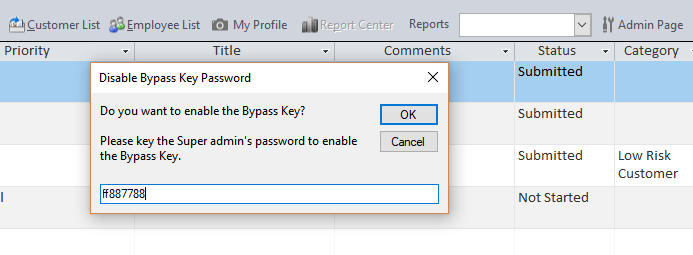
How can I make the Super admin user input in the message box to be replaced with stars ******* instead of the actual text password in the below code?
Thank you in advance!
I have got a db with a code to allow bypass for the super admin user but the message box views the actual password as the below screenshot.
How can I make the Super admin user input in the message box to be replaced with stars ******* instead of the actual text password in the below code?
Code:
'** This code to allow (Bypass Key) ensures the user is the programmer needing to disable the Bypass Key **
Private Sub bDisableBypassKey_DblClick(Cancel As Integer)
On Error GoTo Err_bDisableBypassKey_Click
Dim strInput As String
Dim strMsg As String
Beep
strMsg = "Do you want to enable the Bypass Key?" & vbCrLf & vbLf & _
"Please key the Super admin's password to enable the Bypass Key."
strInput = InputBox(Prompt:=strMsg, Title:="Disable Bypass Key Password")
If strInput = "ff887788" Then '<<<<<<<<<< Type the password between the double coats "ff887788"
SetProperties "AllowBypassKey", dbBoolean, True
Beep
MsgBox "The Bypass Key has been enabled." & vbCrLf & vbLf & _
"The Shift key will allow the users to bypass the startup." & vbCrLf & vbLf & _
"options the next time the database is opened.", _
vbInformation, "Set Startup Properties"
Else
Beep
SetProperties "AllowBypassKey", dbBoolean, False
MsgBox "Incorrect ''AllowBypassKey'' Password!" & vbCrLf & vbLf & _
"The Bypass Key was disabled." & vbCrLf & vbLf & _
"The Shift key will NOT allow the users to bypass the" & vbCrLf & vbLf & _
"startup options the next time the database is opened.", _
vbCritical, "Invalid Password"
Exit Sub
End If
Exit_bDisableBypassKey_Click:
Exit Sub
Err_bDisableBypassKey_Click:
MsgBox "bDisableBypassKey_Click", Err.Number, Err.Description
Resume Exit_bDisableBypassKey_Click
End Sub
'** End of code for Bypass key ***************************************************************************Thank you in advance!
