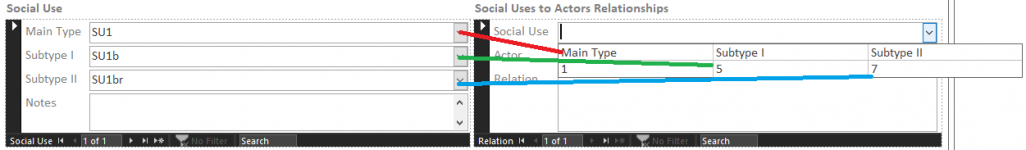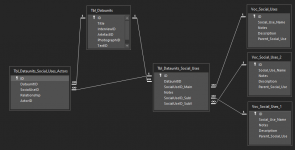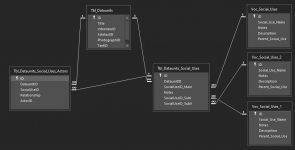Harry Paraskeva
Registered User.
- Local time
- Today, 05:07
- Joined
- Sep 8, 2013
- Messages
- 78
I've got a peculiar situation that for the life of me cannot figure out how to do properly.
The situation is as follows:
- I have two subforms that are bound to the same parent form.
- Subform A has three comboboxes that draw values from a types vocabulary. All three are bound to hidden column A (the ID), and display column B (the name of the type).
- Subform B has one combobox that has five columns as follows: Column A - hidden (the ID of Subform A, this is the bound column for the combobox too), Column B, C, D - showing (the types of the three comboboxes of Subform A), Column E - hidden (the Parent form ID used to filter the rowsource for the Subform B combobox).
- When referencing the columns B-D in the query for the rowsource of the Subform B combobox, it of course displays the IDs and not the name of the types.
Is there any way to reference the non-bound column of the comboboxes in Subform A in the query for the combobox in Subform B?
Thank you for any help. If I come up with a solution myself, I'll share asap. The accompanying screenshot may give a visual clue as to what I'm trying to do too.
PS: Per discussion below, I thought it would be prudent to also provide the underlying structure for clarity. Subform A (Social Uses) is Tbl_Dataunits_Social_Uses, and Subform B (Social Uses to Actors) is Tbl_Dataunits_Social_Uses_Actors. As I said Subform A draws from a vocabulary, and both are related to a parent form/table Dataunits. Any field with an ID in the name is a numbers field type.
The situation is as follows:
- I have two subforms that are bound to the same parent form.
- Subform A has three comboboxes that draw values from a types vocabulary. All three are bound to hidden column A (the ID), and display column B (the name of the type).
- Subform B has one combobox that has five columns as follows: Column A - hidden (the ID of Subform A, this is the bound column for the combobox too), Column B, C, D - showing (the types of the three comboboxes of Subform A), Column E - hidden (the Parent form ID used to filter the rowsource for the Subform B combobox).
- When referencing the columns B-D in the query for the rowsource of the Subform B combobox, it of course displays the IDs and not the name of the types.
Is there any way to reference the non-bound column of the comboboxes in Subform A in the query for the combobox in Subform B?
Thank you for any help. If I come up with a solution myself, I'll share asap. The accompanying screenshot may give a visual clue as to what I'm trying to do too.
PS: Per discussion below, I thought it would be prudent to also provide the underlying structure for clarity. Subform A (Social Uses) is Tbl_Dataunits_Social_Uses, and Subform B (Social Uses to Actors) is Tbl_Dataunits_Social_Uses_Actors. As I said Subform A draws from a vocabulary, and both are related to a parent form/table Dataunits. Any field with an ID in the name is a numbers field type.
Attachments
Last edited: