mistyinca1970
Member
- Local time
- Yesterday, 20:42
- Joined
- Mar 17, 2021
- Messages
- 117
Good afternoon,
I'm trying to pass a value from one form to another. The originating form has the following code:
and when we open frmUpdateStatus a box asking for a parameter value like this:
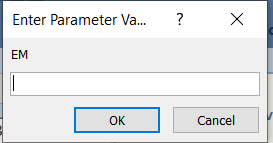
And here's the on current code for frmUpdateStatus
I don't know what I'm doing wrong. This is the same process I used to pass values between forms in another database and it works. This particular one the originating form is in a navigation form. Would that be affecting it?
Thank you,
I'm trying to pass a value from one form to another. The originating form has the following code:
Code:
Private Sub btnUpdateStatus_Click()
DoCmd.OpenForm "frmUpdateStatus", , , , , , Me.txtContractNo
End Suband when we open frmUpdateStatus a box asking for a parameter value like this:
And here's the on current code for frmUpdateStatus
Code:
Private Sub Form_Current()
If Not IsNull(Me.OpenArgs) Then
Me.RecordSource = "select * from tblContracts Where ContractNo=" & Me.OpenArgs
End If
End SubI don't know what I'm doing wrong. This is the same process I used to pass values between forms in another database and it works. This particular one the originating form is in a navigation form. Would that be affecting it?
Thank you,
