Hello Guys,
Good day,
i have some trouble in my access table. my query:
Shift: IIF([aoRemarks1]="NON SHIFT","NON SHIFT",[Xshift]), as you can see in the table result below in Shift column not showing the right result.
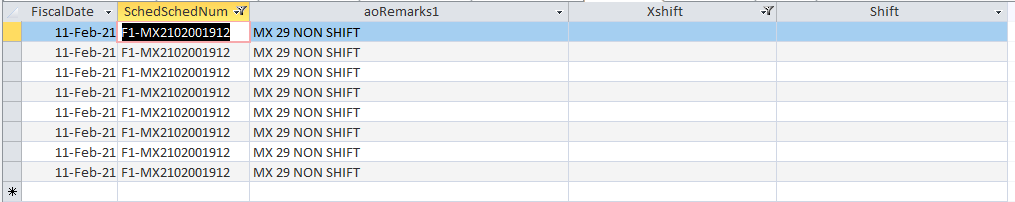
what's wrong with my querry?
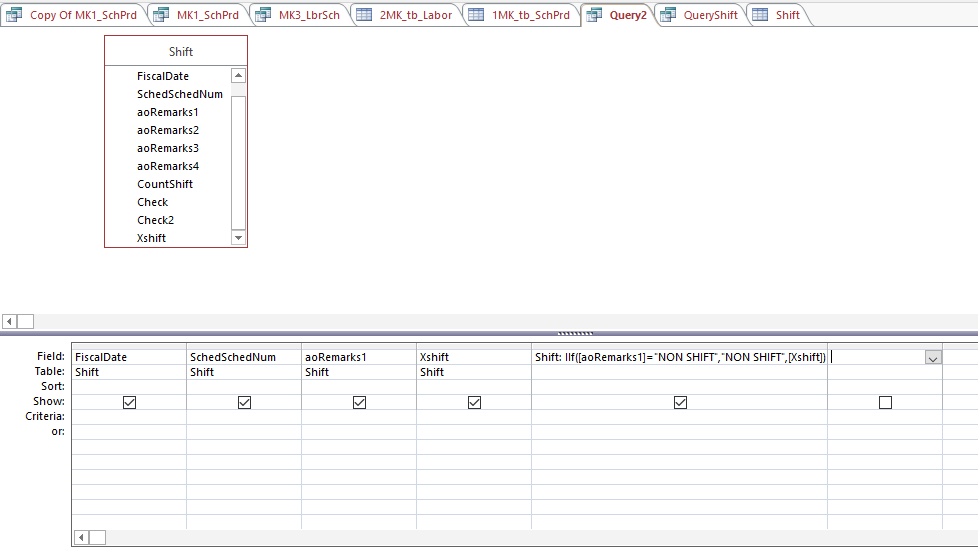
and i have some problem with same cases. can you correct my querry?
thank you before,
warm regards
Alvein
Good day,
i have some trouble in my access table. my query:
Shift: IIF([aoRemarks1]="NON SHIFT","NON SHIFT",[Xshift]), as you can see in the table result below in Shift column not showing the right result.
what's wrong with my querry?
and i have some problem with same cases. can you correct my querry?
thank you before,
warm regards
Alvein
