mojtaba
New member
- Local time
- Today, 08:11
- Joined
- Sep 15, 2021
- Messages
- 18
I have a transparent image I want to show it in my form So that only my image can be shown not my form, in fact, show form with a Transparent style and background In such a way that only the image inside this form is displayed so that the user thinks the form is like this
The from Like this :
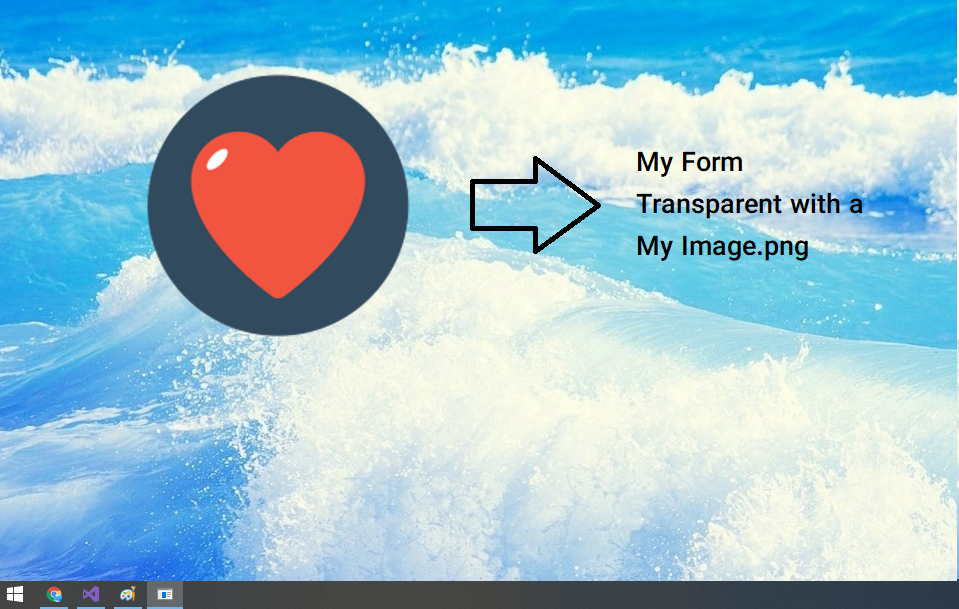
How to do this in MS Access?
The from Like this :
How to do this in MS Access?
