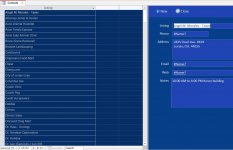I have a split form with the datasheet on the left. This seems to have been an ongoing issue with the Navigation Buttons at
the bottom of the form not displaying the number of records.
This is occurring now only on one form but in the past it was happening om all my split forms. Why only this one and
not any others is a mystery. I've checked and double checked my other forms to see if I can notice some difference
but found none. The record ID field is the first field in the tab order in all forms.
I found 2 ways to get the number of records to display.
1) When I use SELECT * FROM tblContacts ORDER BY Listing; in the onload of the form.
2) If I select the 2nd row in the datasheet.
I was using the select statement in the onload because I was filtering the records based on a Combo Box selection.
Access would save the filter by change the Record Source with a WHERE clause.
I have since abandoned the filtering using a combo box and have deleted the record type ID field form the table and
removed the Relationship.
This is the only form doing this. Creating a new form did no good.
I have half-a-mind to go back to continuous forms.
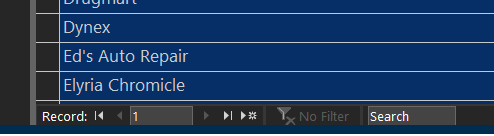
Any ideas?
James
the bottom of the form not displaying the number of records.
This is occurring now only on one form but in the past it was happening om all my split forms. Why only this one and
not any others is a mystery. I've checked and double checked my other forms to see if I can notice some difference
but found none. The record ID field is the first field in the tab order in all forms.
I found 2 ways to get the number of records to display.
1) When I use SELECT * FROM tblContacts ORDER BY Listing; in the onload of the form.
2) If I select the 2nd row in the datasheet.
I was using the select statement in the onload because I was filtering the records based on a Combo Box selection.
Access would save the filter by change the Record Source with a WHERE clause.
I have since abandoned the filtering using a combo box and have deleted the record type ID field form the table and
removed the Relationship.
This is the only form doing this. Creating a new form did no good.
I have half-a-mind to go back to continuous forms.
Any ideas?
James