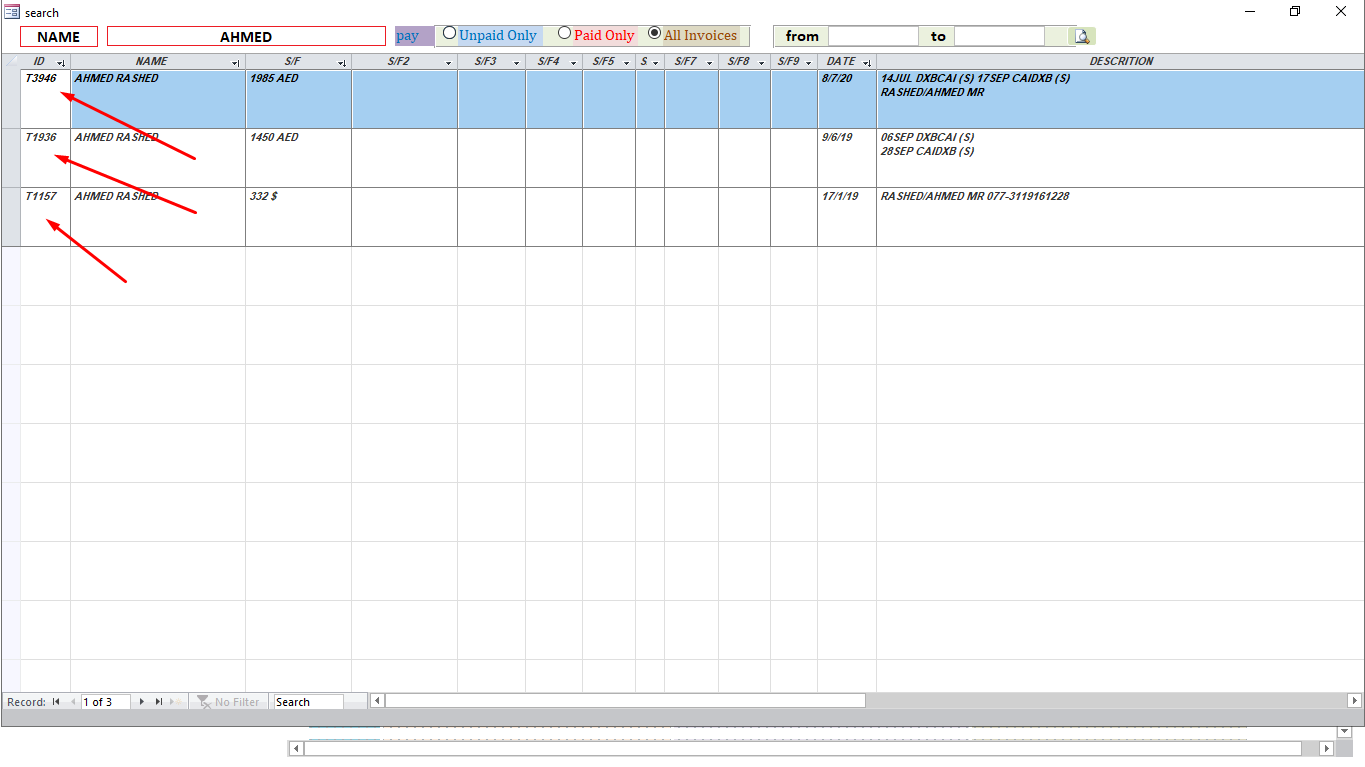I looked at your ZIP file and opened the .ACCDB file there, but could not identify the form you were using in your upload. Since you are new here, you didn't realize it, but you commited an error of omission. What you need to do when you upload a file like that (and your question is about a specific behavior), you should include instructions on how to see that undesirable behavior. Tell us what to open and what to click. It is actually common to see this sort of procedural error, so it is easily forgivable. Just remember, we can't read minds. We don't know how to get to the point that you were describing.
I did notice that your tickets table is not normalized. If your goal involved searching things, a non-normalized table is a source of nightmares and hair loss. (See my picture for the hair loss evidence...) From the intro section, you stated that you were going to try to improve your DB. If I may respectfully suggest, normalization would be one way to radically improve the versatility of your options - and to reduce the size of your tables.