I have Form Soldier Data, with subform Leave. Subform Leave is set to data entry and has parent child with ID so they link. When i open Soldier Data the subform still has the record last submitted instead of being blank. Is there a way to set default blank or maybe have on open it sets the fields to blank in the subform?
You are using an out of date browser. It may not display this or other websites correctly.
You should upgrade or use an alternative browser.
You should upgrade or use an alternative browser.
Data Entry not working as Intended
- Thread starter Valentine
- Start date
- Local time
- Today, 09:39
- Joined
- Oct 29, 2018
- Messages
- 22,805
Just thinking out loud, but perhaps try adding a filter to the subform to only include records past a certain creation or leave submission date, like today?
Edit: Or, only display records created today?
Edit: Or, only display records created today?
- Local time
- Today, 09:39
- Joined
- Oct 29, 2018
- Messages
- 22,805
Well, if you have a creation date that defaults to today and add a filter to only display records created after today, wouldn't the form show up as blank? As I said earlier, just thinking out loud here...I don't want it to display ANY records. I want it to open blank and be fillable.
- Local time
- Today, 09:39
- Joined
- Oct 29, 2018
- Messages
- 22,805
Hi. Just out of curiosity, I decided to conduct a little experiment by creating a simple form/subform. Here's how it normally looks.
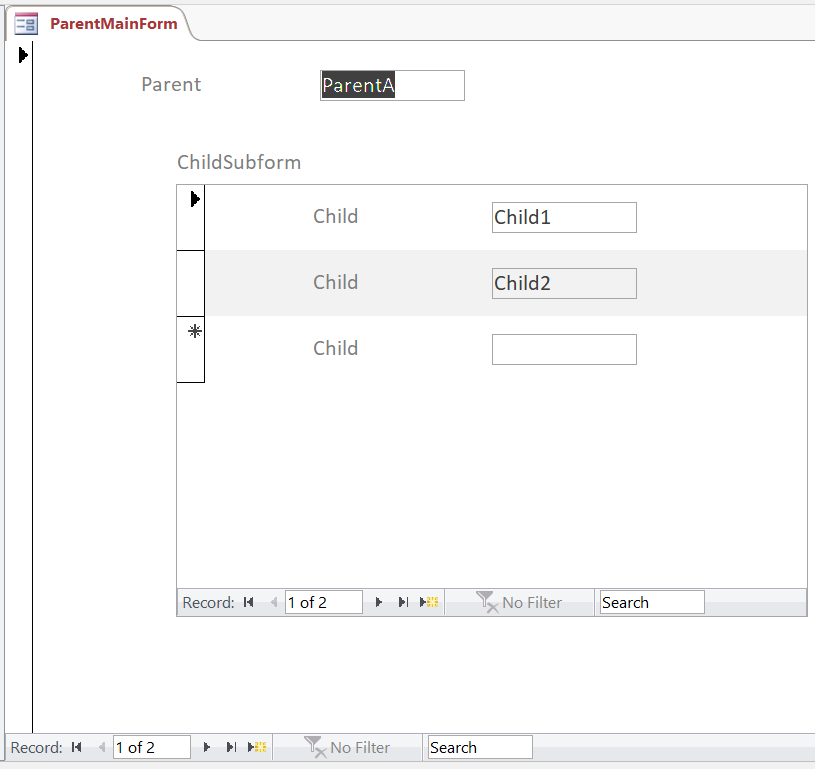
But as soon as I turn Data Entry on in the subform, this is what happens.
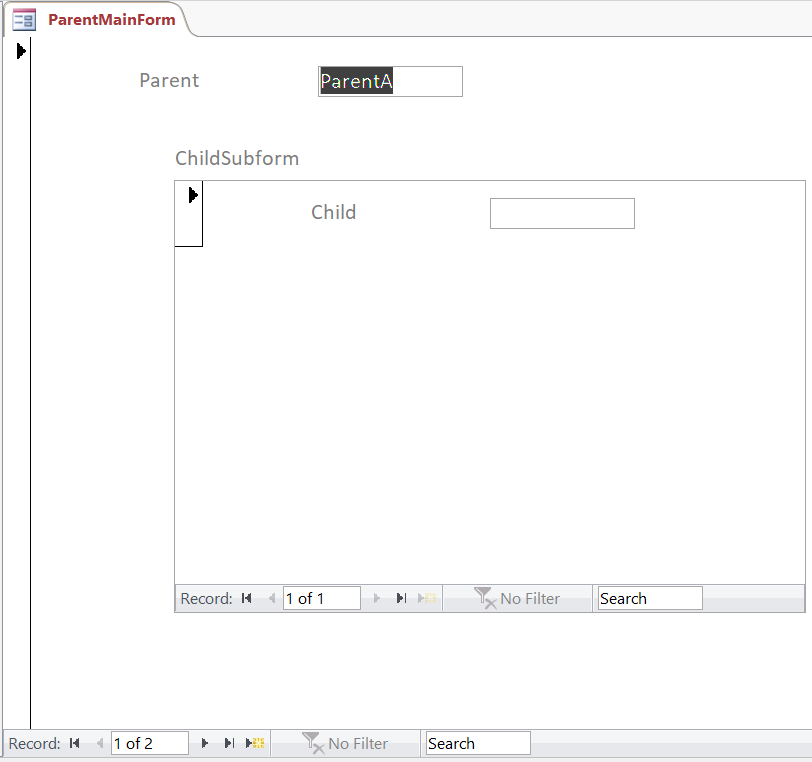
So, I am not sure why Data Entry is not working for you. Are there any code behind the forms?
Just curious...
But as soon as I turn Data Entry on in the subform, this is what happens.
So, I am not sure why Data Entry is not working for you. Are there any code behind the forms?
Just curious...
- Local time
- Today, 09:39
- Joined
- Oct 29, 2018
- Messages
- 22,805
In the subform. But, I just posted the result of a little test I did to see if using Data Entry in a subform was a problem. It doesn't seem so. Perhaps, there's another reason why it's not working for you.that sounds like it would work, Where would I put the filter?
- Local time
- Today, 09:39
- Joined
- Oct 29, 2018
- Messages
- 22,805
Do you mean open ChildSubForm as a standalone form and enter records in it first, then close it and open the Parent Form to see if the ChildSubForm is Empty?If you put a couple records into ChildSubForm save them and then open ParentA do you not see the most recent entry in ChildSubForm?
Yeah, Since i have my soldier data form as my ParentA and Leave is my ChildSubForm I have Leave as data entry and my soldier data is not data entry. They are linked through ID and when I go to any soldier the leave subform has the most recent data in the boxes instead of being blank.Do you mean open ChildSubForm as a standalone form and enter records in it first, then close it and open the Parent Form to see if the ChildSubForm is Empty?
arnelgp
..forever waiting... waiting for jellybean!
- Local time
- Tomorrow, 01:39
- Joined
- May 7, 2009
- Messages
- 20,732
that is not a Subform and therefore will not work.
if you still want to use the standalone form (which you call subform), remove the linking fields.
add code to the BeforeInsert event of the form (subform, whichever) to insert the PK of soldier to the FK of your leave table:
private sub form_before(cancel as integer)
if syscmd(acSysCmdGetObjectState, acForm, "yourSoldierFormNameHere") <> 0 Then
me!theSubformFKFieldTextbox = Forms("yourSoldierFormNameHere")("thePKTextboxName")
end if
end sub
if you still want to use the standalone form (which you call subform), remove the linking fields.
add code to the BeforeInsert event of the form (subform, whichever) to insert the PK of soldier to the FK of your leave table:
private sub form_before(cancel as integer)
if syscmd(acSysCmdGetObjectState, acForm, "yourSoldierFormNameHere") <> 0 Then
me!theSubformFKFieldTextbox = Forms("yourSoldierFormNameHere")("thePKTextboxName")
end if
end sub
- Local time
- Today, 09:39
- Joined
- Oct 29, 2018
- Messages
- 22,805
Okay, the file I used was at work. I will try what you requested as soon as I get to work and let you know the result.Yeah, Since i have my soldier data form as my ParentA and Leave is my ChildSubForm I have Leave as data entry and my soldier data is not data entry. They are linked through ID and when I go to any soldier the leave subform has the most recent data in the boxes instead of being blank.
OK I don't think i have portrayed my scenario properly. I have From "Soldier Data" that is not data entry, has tabs and 1 of the tabs is Leave and inside that tab I have a subform "Subform Leave" which is data entry. I have set up Link Master Fields and Child Fields set to the DoD ID of the soldier. What happens is that when i open "Soldier Data" and go to any soldier and open the leave tab for that soldier it has the information of the most recent entry, and what i want is that to be blank.
Soldier Data source is tblRoster
Subform Leave source is tblLeave
Soldier Data source is tblRoster
Subform Leave source is tblLeave
arnelgp
..forever waiting... waiting for jellybean!
- Local time
- Tomorrow, 01:39
- Joined
- May 7, 2009
- Messages
- 20,732
yes you did not.OK I don't think i have portrayed my scenario properly
when asked if your subform is Standalone, your answer is yes (post #11).
if really a subform, go in design view and set Data Entry to Yes.
- Local time
- Today, 09:39
- Joined
- Oct 29, 2018
- Messages
- 22,805
As requested, I temporarily modified the ChildSubform to add the ParentID field and set Data Entry to No and then opened it as a standalone form. As you can see, it shows three records where two of them belong to ParentA.If you put a couple records into ChildSubForm save them and then open ParentA do you not see the most recent entry in ChildSubForm?
Then, I added one more child record for ParentA as shown below.
I closed ChildSubform (without saving it, so the Data Entry setting will stay as Yes) and opened the ParentMainForm as shown below.
As you can see, the subform still showed up as empty because Data Entry is set to Yes.
Hope that helps...
- Local time
- Today, 09:39
- Joined
- Oct 29, 2018
- Messages
- 22,805
As I mentioned in Post #6: "So, I am not sure why Data Entry is not working for you. Are there any code behind the forms?"This is soo weird then. I have no clue why my subform is showing data.
View attachment 100467View attachment 100468View attachment 100469
Now, I see you have an [Embedded Macro] in the Open event of your subform. Can we see what is in it?
Similar threads
- Replies
- 9
- Views
- 1,453
- Replies
- 16
- Views
- 1,776
Users who are viewing this thread
Total: 1 (members: 0, guests: 1)
