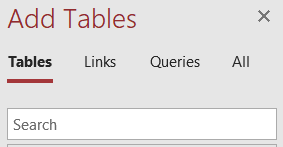LarryE
Well-known member
- Local time
- Yesterday, 21:58
- Joined
- Aug 18, 2021
- Messages
- 1,106
You should be getting a window that looks like this when you right-click and select the Add Table option in query design mode. Are you getting this window?Hi,
For this particular database, in query design mode I right click to bring up the menu, the click on "Show Tables" and nothing happens...no sign of the list of tables that normally appear to the right. This has only recently occurred...Could I have changed something in File..Options? Thanks Bob
And make sure you select the correct tab. Make sure the Tables tab is selected.