hfsitumo2001
Member
- Local time
- Today, 06:45
- Joined
- Jan 17, 2021
- Messages
- 394
Hello,
Some date fields are not shown in report when we print it, while in the print review/ display are shown well. Can anyone help me how can I solve the problem?.
See attached.
Thank you,
Frank
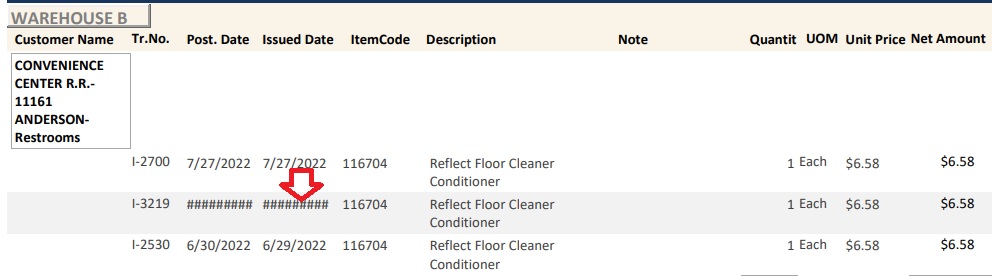
Some date fields are not shown in report when we print it, while in the print review/ display are shown well. Can anyone help me how can I solve the problem?.
See attached.
Thank you,
Frank
