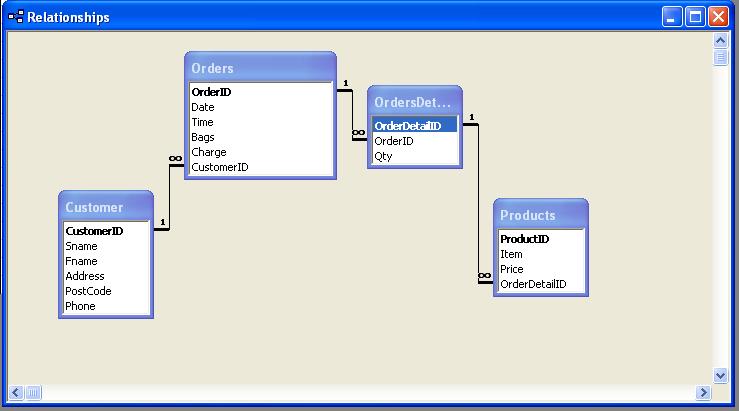I want to practice making queries but it doesn't seem to work.
I can do basic SQL, but SQL DDL doesn't work. Same applies for DML although I am following the correct steps. Please help.
For example CREATE TABLE. This is what I have done thus far:
CREATE TABLE
NO ORDERS
(Sname varchar(20),
Fname varchar(20),
Address varchar(30),
PostCode varchar(20),
Phone number(15));
Is it something about the amount of spaces I have or the use of brackets? I have the correct field names. Help will be much appreciated.
I can do basic SQL, but SQL DDL doesn't work. Same applies for DML although I am following the correct steps. Please help.
For example CREATE TABLE. This is what I have done thus far:
CREATE TABLE
NO ORDERS
(Sname varchar(20),
Fname varchar(20),
Address varchar(30),
PostCode varchar(20),
Phone number(15));
Is it something about the amount of spaces I have or the use of brackets? I have the correct field names. Help will be much appreciated.