tltanhueco1990
New member
- Local time
- Today, 18:24
- Joined
- Mar 15, 2023
- Messages
- 28
Good day, everyone!
I have this new project where I need to turn these scenarios into a DB with ERDs by CREATE DATABASE/CREATE TABLE without typing any actual queries, but all tables are in a one-to-many relationship:
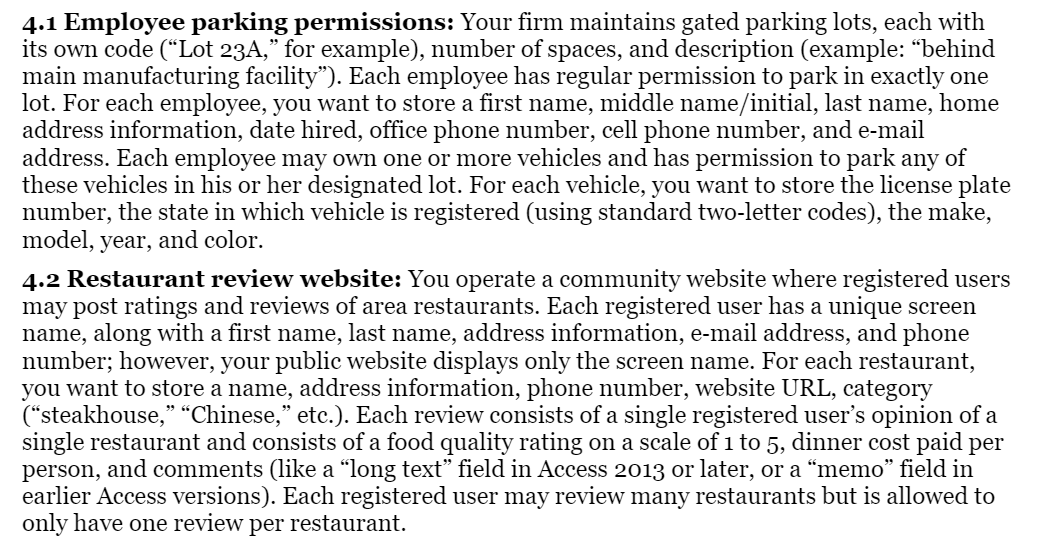
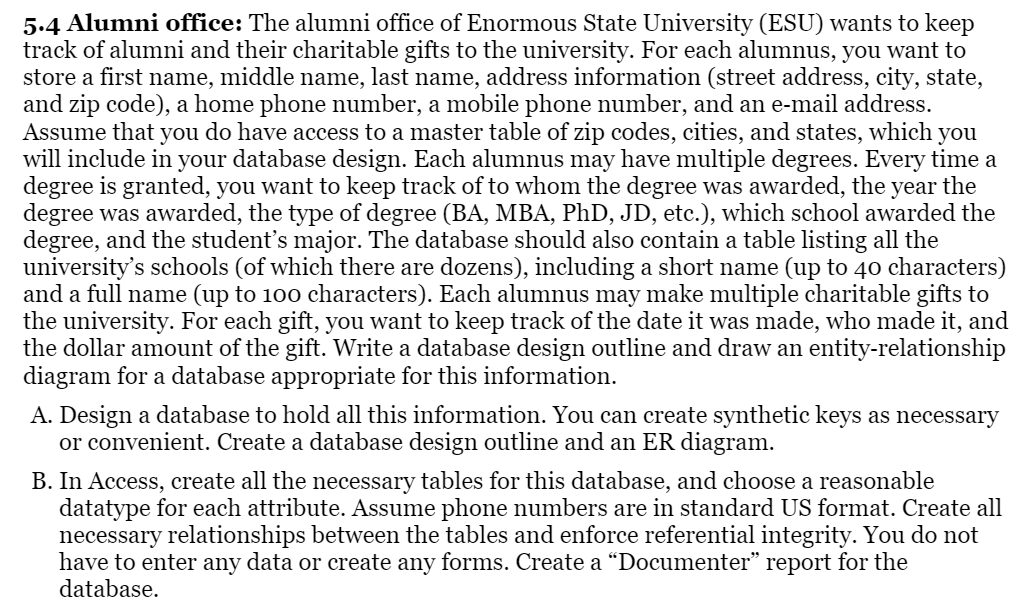
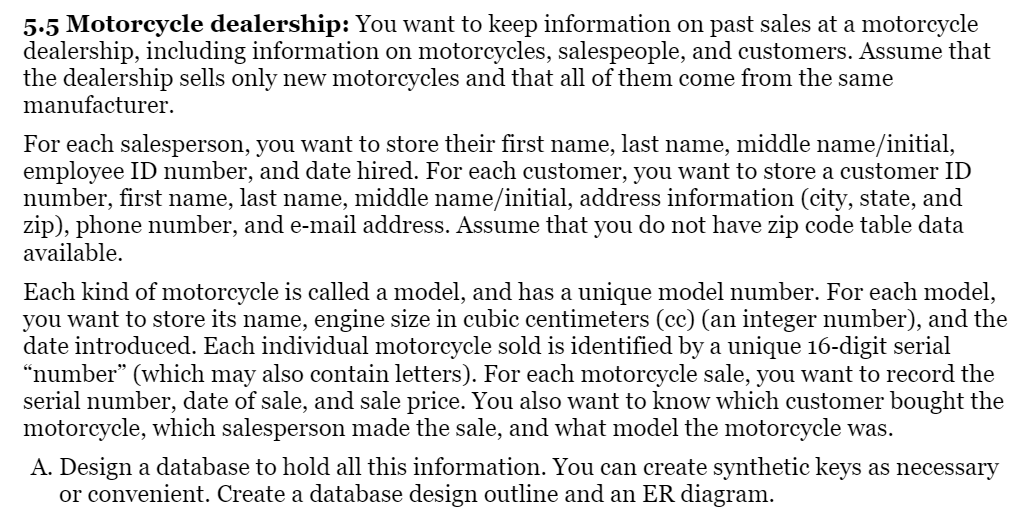
I need to set associated primary keys and foreign keys to each other. Here's what I've done so far (I decoded in a notepad first before I create a DB in SQL Server):
4.1:EMPLOYEE PARKING SPACE
PARKINGLOT(LotCode,SpaceNumber,Description)
EMPLOYEE(Name,Address,DateHired,OfficeNumber,CellNumber,Email)
VEHICLE(PlateNumber,VehicleState,Make,Model,Year,Color)
4.2:RESTAURANT REVIEW
USER(ScreenName,ActualName,Address,Email,PhoneNumber)
RESTAURANT(Name,Address,PhoneNumber,URL,Category)
REVIEW(Scale,DinnerCost,Comments)
5.4:ALUMNI OFFICE
ALUMNI[Name*,Address(StreetAddress,City,State,ZipCode),HomeNumber,CellNumber,Email]
DEGREE(StudentName,YearGraduated,Degree,Major,SchoolAttended)
UNIVERSITY(SchoolShortName-varchar(40),SchoolFullName-varchar(100))
GIFT(DonationDate,Donator,DonatedAmount)
- DEGREE(StudentName) FK to ALUMNI(Name)
5.5:MOTOR DEALERSHIP
SALESPERSON(Name*,EID*,DateHired,SellingDate*,SoldTo)
CUSTOMER[Name*,CID*,Address(City,State,ZipCode),PhoneNumber,Email,PurchasedModel,SalespersonName]
MODEL(Name*,EngineSize,DateIntroduced)
MODELSALE(ModelName,SerialNumber,DateSold,PriceSold,Purchaser,CID,Seller,EID)
- MODELSALE(Purchaser) FK to CUSTOMER(Name)
- MODELSALE(CID) FK to CUSTOMER(CID)
- MODELSALE(Seller) FK to SALESPERSON(Name)
- MODELSALE(EID) FK to SALESPERSON(EID)
- MODELSALE(ModelName) FK to MODEL(Name)
- MODELSALE(DateSold) FK to SALESPERSON(SellingDate)
FK (Foreign Key)
* PK (Primary Key)
---
Am I missing something? Did I do something wrong with the relations? There's the part where I need to set a relationship to, for example, the purchased model to the customer and salesperson's names, but the data shows there's a first name, middle name and last name which confuses me.
I have this new project where I need to turn these scenarios into a DB with ERDs by CREATE DATABASE/CREATE TABLE without typing any actual queries, but all tables are in a one-to-many relationship:
I need to set associated primary keys and foreign keys to each other. Here's what I've done so far (I decoded in a notepad first before I create a DB in SQL Server):
4.1:EMPLOYEE PARKING SPACE
PARKINGLOT(LotCode,SpaceNumber,Description)
EMPLOYEE(Name,Address,DateHired,OfficeNumber,CellNumber,Email)
VEHICLE(PlateNumber,VehicleState,Make,Model,Year,Color)
4.2:RESTAURANT REVIEW
USER(ScreenName,ActualName,Address,Email,PhoneNumber)
RESTAURANT(Name,Address,PhoneNumber,URL,Category)
REVIEW(Scale,DinnerCost,Comments)
5.4:ALUMNI OFFICE
ALUMNI[Name*,Address(StreetAddress,City,State,ZipCode),HomeNumber,CellNumber,Email]
DEGREE(StudentName,YearGraduated,Degree,Major,SchoolAttended)
UNIVERSITY(SchoolShortName-varchar(40),SchoolFullName-varchar(100))
GIFT(DonationDate,Donator,DonatedAmount)
- DEGREE(StudentName) FK to ALUMNI(Name)
5.5:MOTOR DEALERSHIP
SALESPERSON(Name*,EID*,DateHired,SellingDate*,SoldTo)
CUSTOMER[Name*,CID*,Address(City,State,ZipCode),PhoneNumber,Email,PurchasedModel,SalespersonName]
MODEL(Name*,EngineSize,DateIntroduced)
MODELSALE(ModelName,SerialNumber,DateSold,PriceSold,Purchaser,CID,Seller,EID)
- MODELSALE(Purchaser) FK to CUSTOMER(Name)
- MODELSALE(CID) FK to CUSTOMER(CID)
- MODELSALE(Seller) FK to SALESPERSON(Name)
- MODELSALE(EID) FK to SALESPERSON(EID)
- MODELSALE(ModelName) FK to MODEL(Name)
- MODELSALE(DateSold) FK to SALESPERSON(SellingDate)
FK (Foreign Key)
* PK (Primary Key)
---
Am I missing something? Did I do something wrong with the relations? There's the part where I need to set a relationship to, for example, the purchased model to the customer and salesperson's names, but the data shows there's a first name, middle name and last name which confuses me.
Last edited:
