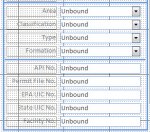Rx_
Nothing In Moderation
- Local time
- Today, 04:44
- Joined
- Oct 22, 2009
- Messages
- 2,803
There are 4 unbound dropdown list box that will have a default value of empty string.
All 4 must have values entered (data is required).
Once all 4 are required - the bottom 5 text box will become enabled (optional data).
AVOID: Forcing the user to click on a Validation Button
Some users type then use the mouse to select the next.
Other users type to select then tab.
The trick is: After filling in the 4th listbox and validating all 4 have values, the event must trigger code to enable the 5 optional text boxes below.
This provides a seamless data entry environment.
I have been doing this in other places, but the transisition after the last required field is complete gets ugly. Would appreciate suggestions.
If Trim(cmbBoxname1 & "") = vbNullString ' check all 4
If it is the 4th one, the event seems not to happen quick enough for the bottom 5 text boxes to be enabled so the user can continue with data entry.
All 4 must have values entered (data is required).
Once all 4 are required - the bottom 5 text box will become enabled (optional data).
AVOID: Forcing the user to click on a Validation Button
Some users type then use the mouse to select the next.
Other users type to select then tab.
The trick is: After filling in the 4th listbox and validating all 4 have values, the event must trigger code to enable the 5 optional text boxes below.
This provides a seamless data entry environment.
I have been doing this in other places, but the transisition after the last required field is complete gets ugly. Would appreciate suggestions.
If Trim(cmbBoxname1 & "") = vbNullString ' check all 4
If it is the 4th one, the event seems not to happen quick enough for the bottom 5 text boxes to be enabled so the user can continue with data entry.