Hello everyone,
I have an access file with some forms and tables in it, I was entring data for monthes until it fialed some days ago and no forms and tables comes up. it only shows a table which its name is "MSysCompactError" and it contains some erros :
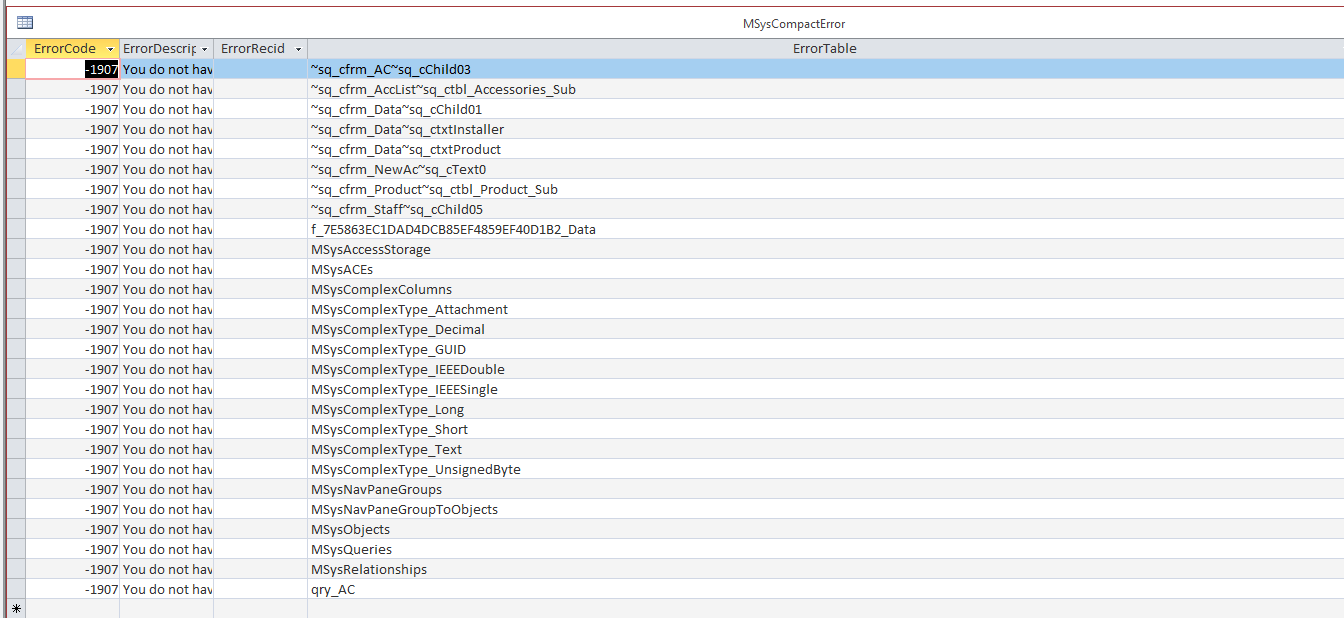
What exactly should I do ?
Unfortunally I have only backup for 3 month ago.
Thanks in advance.
I have an access file with some forms and tables in it, I was entring data for monthes until it fialed some days ago and no forms and tables comes up. it only shows a table which its name is "MSysCompactError" and it contains some erros :
What exactly should I do ?
Unfortunally I have only backup for 3 month ago.
Thanks in advance.
