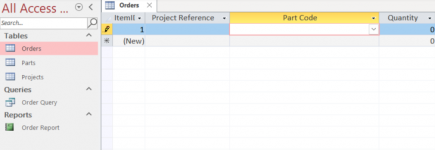MelissaMuz
New member
- Local time
- Today, 02:42
- Joined
- Oct 18, 2022
- Messages
- 27
Hi I'm wondering if there is a way to add text that is not included in the drop down list (from my other table) without first adding it to my other table. I ask as we have one off parts which would not be needed to be used again. I think the answer is obvious but I thought I would ask before giving up!