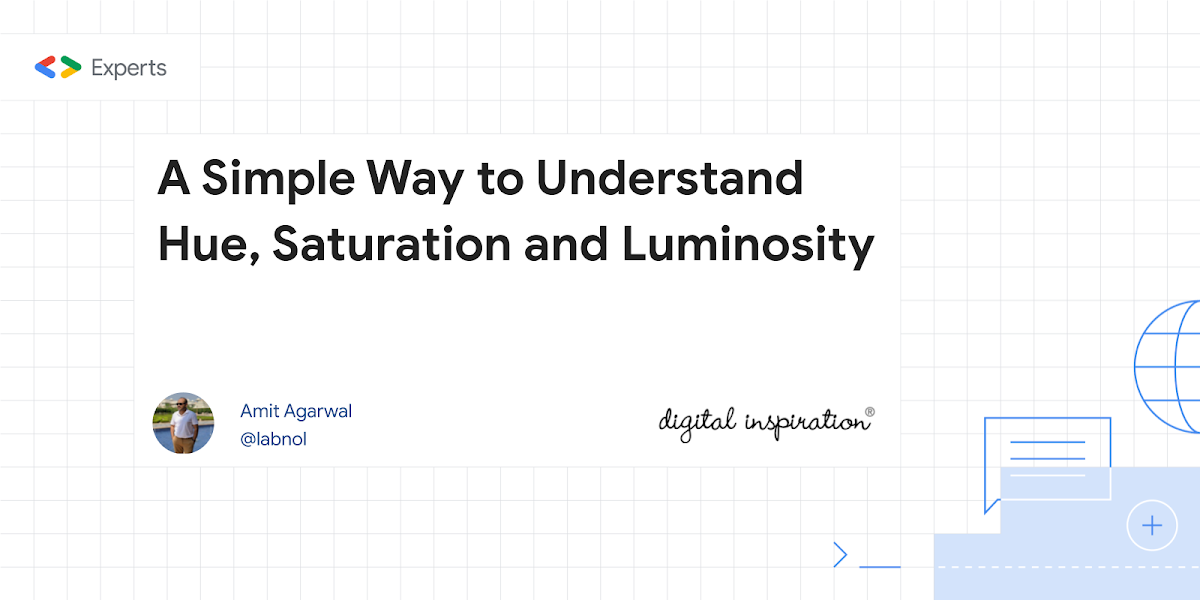SECURE WEB COLORS
We offer you a palette of colors recommended for screen design. Safe colors are always the same when moving from one browser to another, from one monitor to another, or from one platform to another, with their different resolutions and color rendering capabilities.
If the web browser is not able to display a particular color correctly, then it tries to pick up a similar one or mixes several neighboring colors. It may happen that the original color will be replaced by something completely inappropriate.
Today, the expediency of using a secure palette is already very controversial, but using it, you will be sure that the colors will look consistently good and without distortion even on very old computers, up to an 8-bit display mode with support for only 256 colors.
Safe colors were derived mathematically, not because someone liked them more. To get a safe color from Red, Green and Blue, you need to use only these decimal values: 0, 51, 102, 153, 204, 255 — and no others. Each of the three hexadecimal values must not differ from 00, 33, 66, 99, CC, FF.
TABLE OF SAFE WEB COLORS
The palette consists of 216 secure web colors. Two values are indicated under each color - RGB, to create a color in a graphic editor, and its hexadecimal HEX code, to indicate a color in HTML.