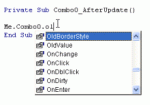I have a form with a combox control that is bound to a table. It is a status field. When the status changes, I would like to take the OldValue of both the status combobox and the status date and move them to a table that when accessed will show a history of the prior status and corresponding dates.
I have been searching for over a week - I cannot sipher throught the auditlog code by Mr. Brown and I am really frustrated. Would apprecate any offer of help. I am using Access 2010. Not sure when to use an Event Procedure, macro, module or code.
I have been searching for over a week - I cannot sipher throught the auditlog code by Mr. Brown and I am really frustrated. Would apprecate any offer of help. I am using Access 2010. Not sure when to use an Event Procedure, macro, module or code.