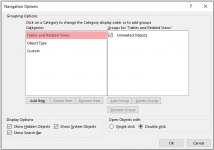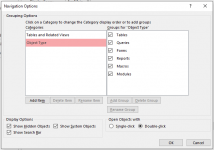Curtis Hauser
New member
- Local time
- Today, 05:38
- Joined
- Nov 10, 2021
- Messages
- 9
Somehow backed tables are all hidden - actually all Access objects because I also have 1 form object in the backend no longer visible either (Navigation Pane attached). Frontend forms and reports all working, so tables still there, although I cannot visually confirm them in the backend directly. I am able to create a query in the backend, right click on the table(s) in the query and pull up the table in Design mode etc. But still, no way to unhide ANY tables using Navigation Options (see attached). I saw an article somewhere indicating there's a table property used to hide / unhide but I do not see any - also attached. Another thread about a similar scenario indicates compact and repair may have caused this although I'm not certain about timing. I just know I went to back up the backend and found the tables not visible. I did make a backup and perform a compact and repair which seems to have completed successfully although nothing changed regarding object visibility. There does not seem to be a built in way to remedy this.
I did create a new blank database and successfully imported all the objects from the backend BUT it was unable to copy the relationships, which worst case I could recreate. I hate to do this when I have not discovered root cause since it could re-occur.
Any assistance with this is greatly appreciated.
I did create a new blank database and successfully imported all the objects from the backend BUT it was unable to copy the relationships, which worst case I could recreate. I hate to do this when I have not discovered root cause since it could re-occur.
Any assistance with this is greatly appreciated.