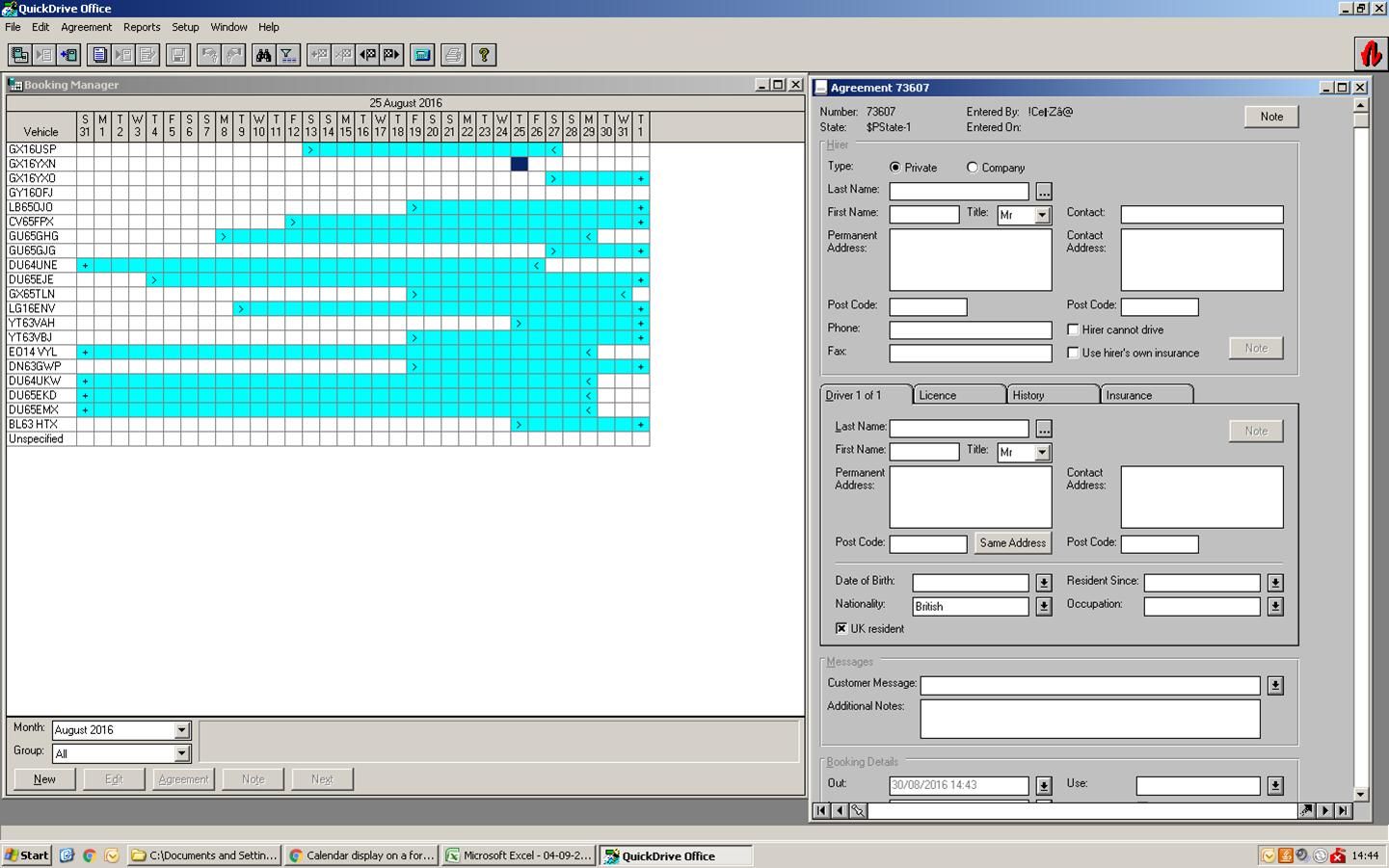Thanks jdraw
I'm going to have a good play around with the various suggestions and see what works best, although on the face of it isskint's method appears to be the best way, but scalability is a concern if for example it was to be implemented on 100+ vehicles etc.
So far i've got the customer form and vehicle form (and related reports for both) working perfectly (barring one minor pop up prompt for one report that i can't trace anywhere and makes no difference to the report content!)
The idea behind it is to make a decent, user friendly (read: idiot proof) rental system to use in the office to replace our aging software, especially since we need to get off of windows XP!!! Along the way I figured i would keep the best of it (like the calendar view), ditch the worst and add a few extra features that i need to squeeze the best from it.
There's a lot of statistics and information that we have to do manually every month which i intend to eliminate by making it all available at the click of a button - if the data is already there then there is no reason why it can't be manipulated into a report without me having to print out half a dozen sheets of paper and cross reference everything, and even count the pages!
Customer view, with a handy Individual / Business selector which blanks or hides certain fields:
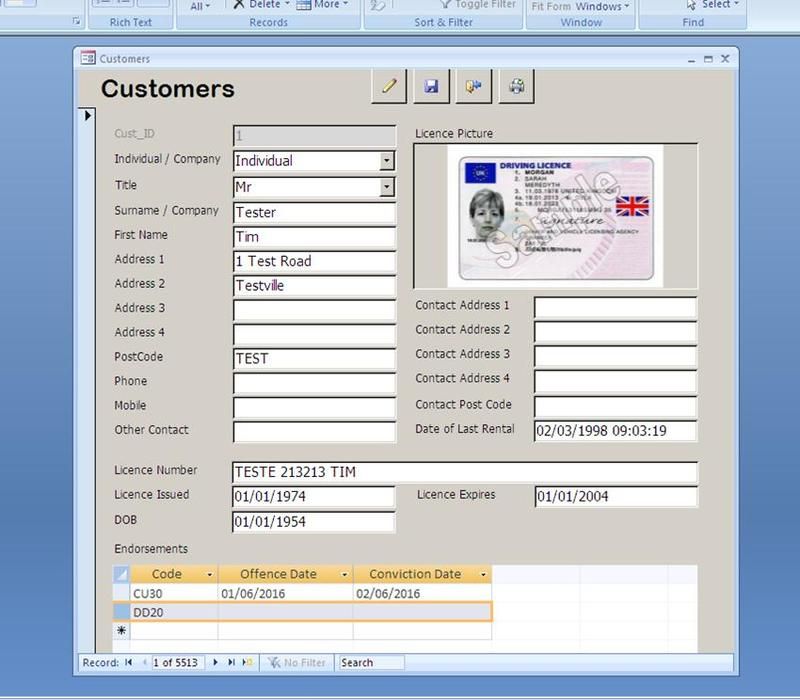
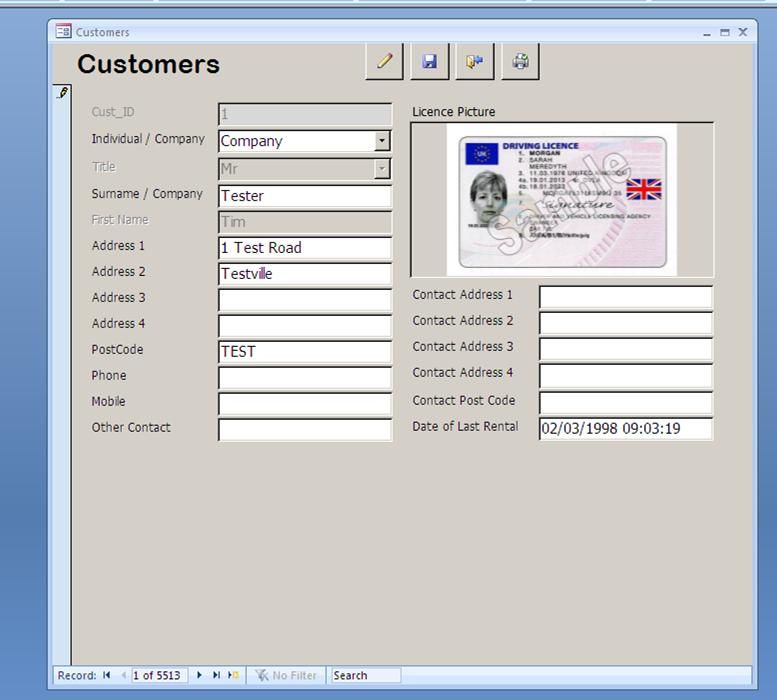
Vehicle view, showing picture of vehicle and damages where available:
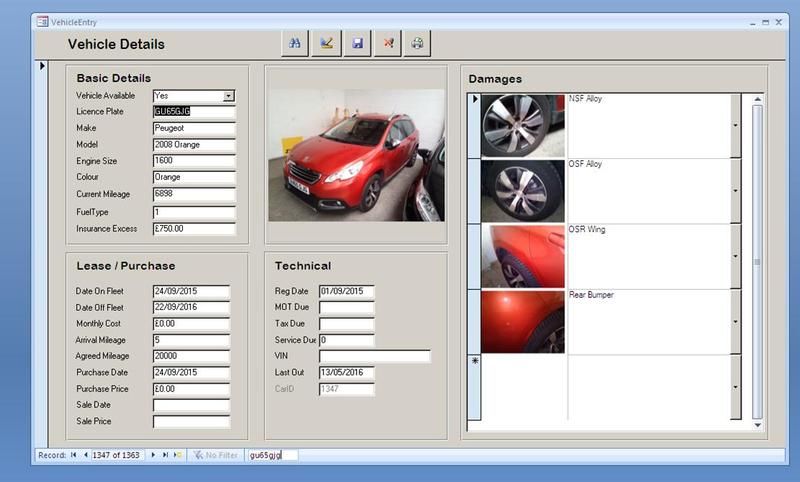
That's it so far, i'm in the middle of building the rental creator forms at the moment so will be able to update more once they're done... along with this calendar!
I'm going to have a good play around with the various suggestions and see what works best, although on the face of it isskint's method appears to be the best way, but scalability is a concern if for example it was to be implemented on 100+ vehicles etc.
So far i've got the customer form and vehicle form (and related reports for both) working perfectly (barring one minor pop up prompt for one report that i can't trace anywhere and makes no difference to the report content!)
The idea behind it is to make a decent, user friendly (read: idiot proof) rental system to use in the office to replace our aging software, especially since we need to get off of windows XP!!! Along the way I figured i would keep the best of it (like the calendar view), ditch the worst and add a few extra features that i need to squeeze the best from it.
There's a lot of statistics and information that we have to do manually every month which i intend to eliminate by making it all available at the click of a button - if the data is already there then there is no reason why it can't be manipulated into a report without me having to print out half a dozen sheets of paper and cross reference everything, and even count the pages!
Customer view, with a handy Individual / Business selector which blanks or hides certain fields:
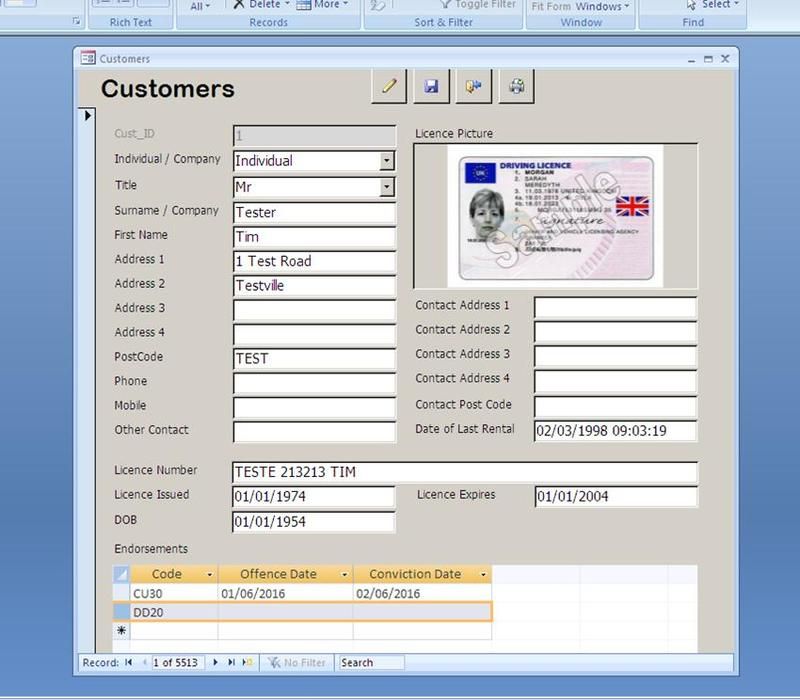
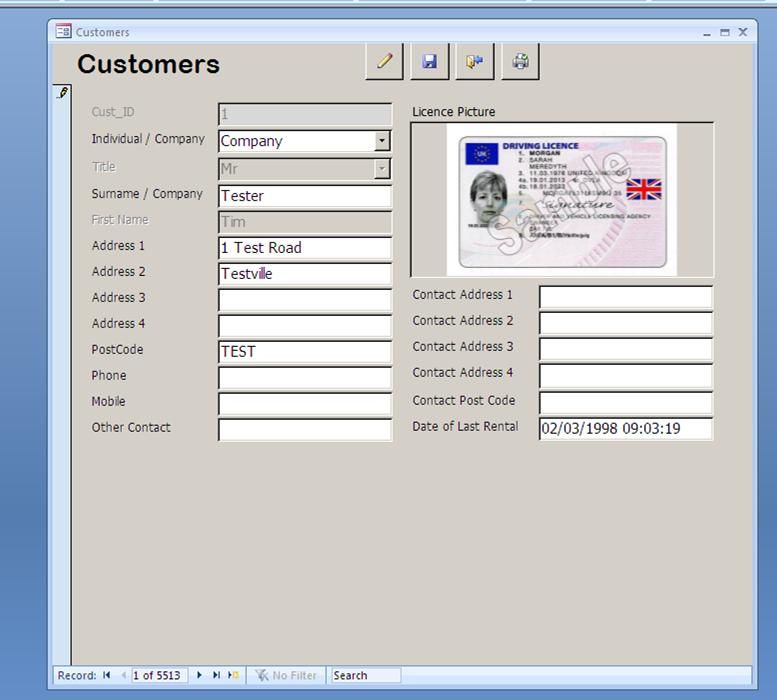
Vehicle view, showing picture of vehicle and damages where available:
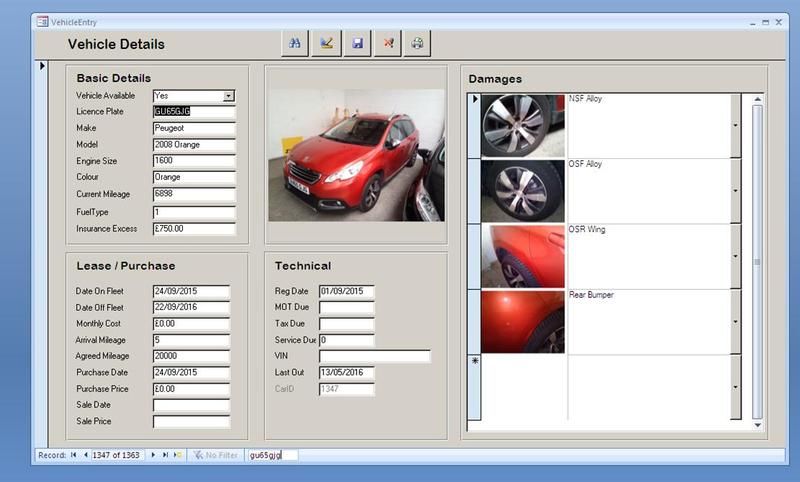
That's it so far, i'm in the middle of building the rental creator forms at the moment so will be able to update more once they're done... along with this calendar!