I am getting this expression error in the query editor when connecting to a PDF with a table I am trying to link to.
The reason I am doing this is the table in question, when it is brought in to the Excel sheet has all the data crammed into 2 cells on a row and I need the data to be separated.
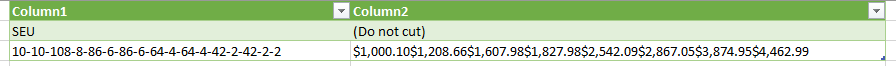
Column1 should be:
10-10-10
8-8-8
6-6-8
6-6-6
4-4-6
4-4-4
2-2-4
2-2-2
Column2 should be separated by the $ and matched to the rows listed above in the same order.
Edit:
Here is the table in the PDF:
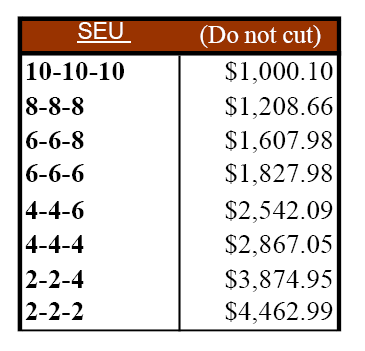
Code:
let
Source = Pdf.Tables(File.Contents("C:\Users\tmyers\Desktop\Commodity Price Files\Copper.pdf"), [Implementation="1.3"]),
SplitEachColumns = List.Transform(
List.Combine(
Table.ToColumns(Source)
), each Text.Split(_, "#(lf)")
),
TableFromColumns = Table.FromColumns(SplitEachColumns, Table.ColumnNames(Source))
in
TableFromColumnsThe reason I am doing this is the table in question, when it is brought in to the Excel sheet has all the data crammed into 2 cells on a row and I need the data to be separated.
Column1 should be:
10-10-10
8-8-8
6-6-8
6-6-6
4-4-6
4-4-4
2-2-4
2-2-2
Column2 should be separated by the $ and matched to the rows listed above in the same order.
Edit:
Here is the table in the PDF:
