hey guys,
i face with another problem.
in my countinius form i have riskcode textbox bound to Tmain!Riskcode. Its numeric only from 1 to 25. every code has sovernity \ likehood code (identifier)
for example
riskcode 1 = 1A
....
riskcode 7 = 3A
....
i put unbound textbox that should display this identifier. in control source i put
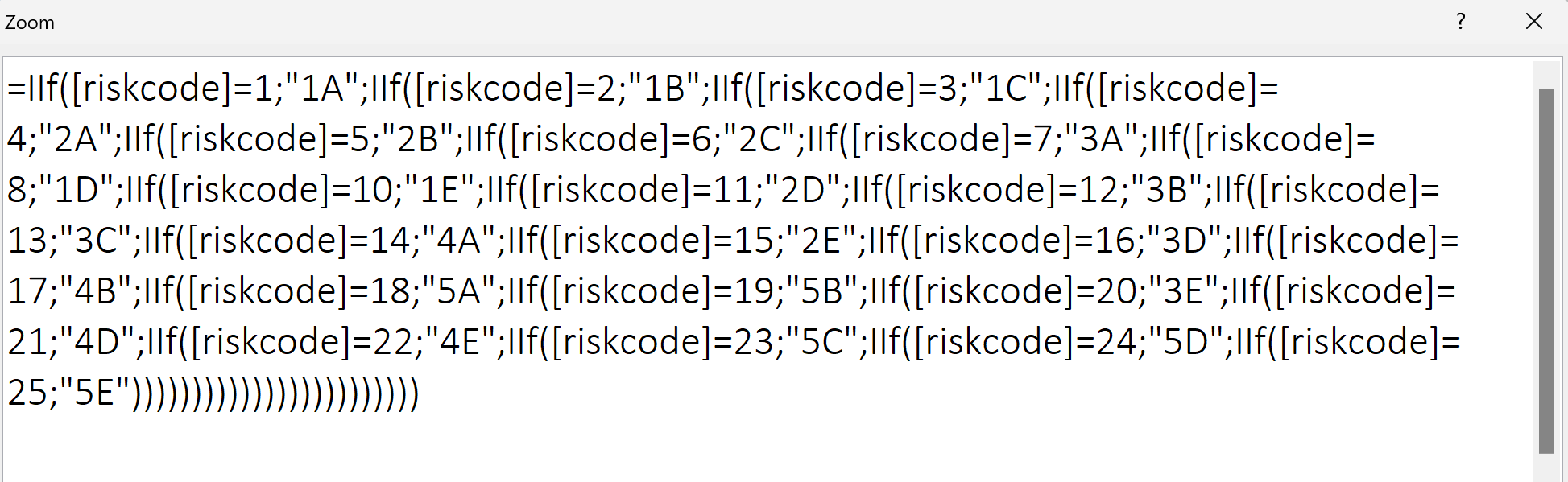
and it says the expression you entered is too complex.
any solutions \ advices for this ?
maybe vba ? if there is an option, please help me with just few lines and the rest i will do it myself. i know - its too much time consuming and i can't push u to it. u guys already helped me a lot !
i face with another problem.
in my countinius form i have riskcode textbox bound to Tmain!Riskcode. Its numeric only from 1 to 25. every code has sovernity \ likehood code (identifier)
for example
riskcode 1 = 1A
....
riskcode 7 = 3A
....
i put unbound textbox that should display this identifier. in control source i put
Code:
=IIf([riskcode]=1;"1A";IIf([riskcode]=2;"1B";IIf([riskcode]=3;"1C";IIf([riskcode]=4;"2A";IIf([riskcode]=5;"2B";IIf([riskcode]=6;"2C";IIf([riskcode]=7;"3A";IIf([riskcode]=8;"1D";IIf([riskcode]=10;"1E";IIf([riskcode]=11;"2D";IIf([riskcode]=12;"3B";IIf([riskcode]=13;"3C";IIf([riskcode]=14;"4A";IIf([riskcode]=15;"2E";IIf([riskcode]=16;"3D";IIf([riskcode]=17;"4B";IIf([riskcode]=18;"5A";IIf([riskcode]=19;"5B";IIf([riskcode]=20;"3E";IIf([riskcode]=21;"4D";IIf([riskcode]=22;"4E";IIf([riskcode]=23;"5C";IIf([riskcode]=24;"5D";IIf([riskcode]=25;"5E"))))))))))))))))))))))))and it says the expression you entered is too complex.
any solutions \ advices for this ?
maybe vba ? if there is an option, please help me with just few lines and the rest i will do it myself. i know - its too much time consuming and i can't push u to it. u guys already helped me a lot !

