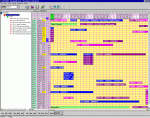When I try to make a control it gives me this error:
"Microsoft Access can't create any more controls on this form or report.
If you have deleted controls from this form or report in the past, you may be able to rename the form or report and then add more controls to it."
I tried to rename the form, but it still gives this error when I try to make a control. What should I do? How should I increase the limit of controls in a form?
"Microsoft Access can't create any more controls on this form or report.
If you have deleted controls from this form or report in the past, you may be able to rename the form or report and then add more controls to it."
I tried to rename the form, but it still gives this error when I try to make a control. What should I do? How should I increase the limit of controls in a form?