For my financial follow-up, I have a report that consists of several hundred fixed text fields per month, each with its own formula.
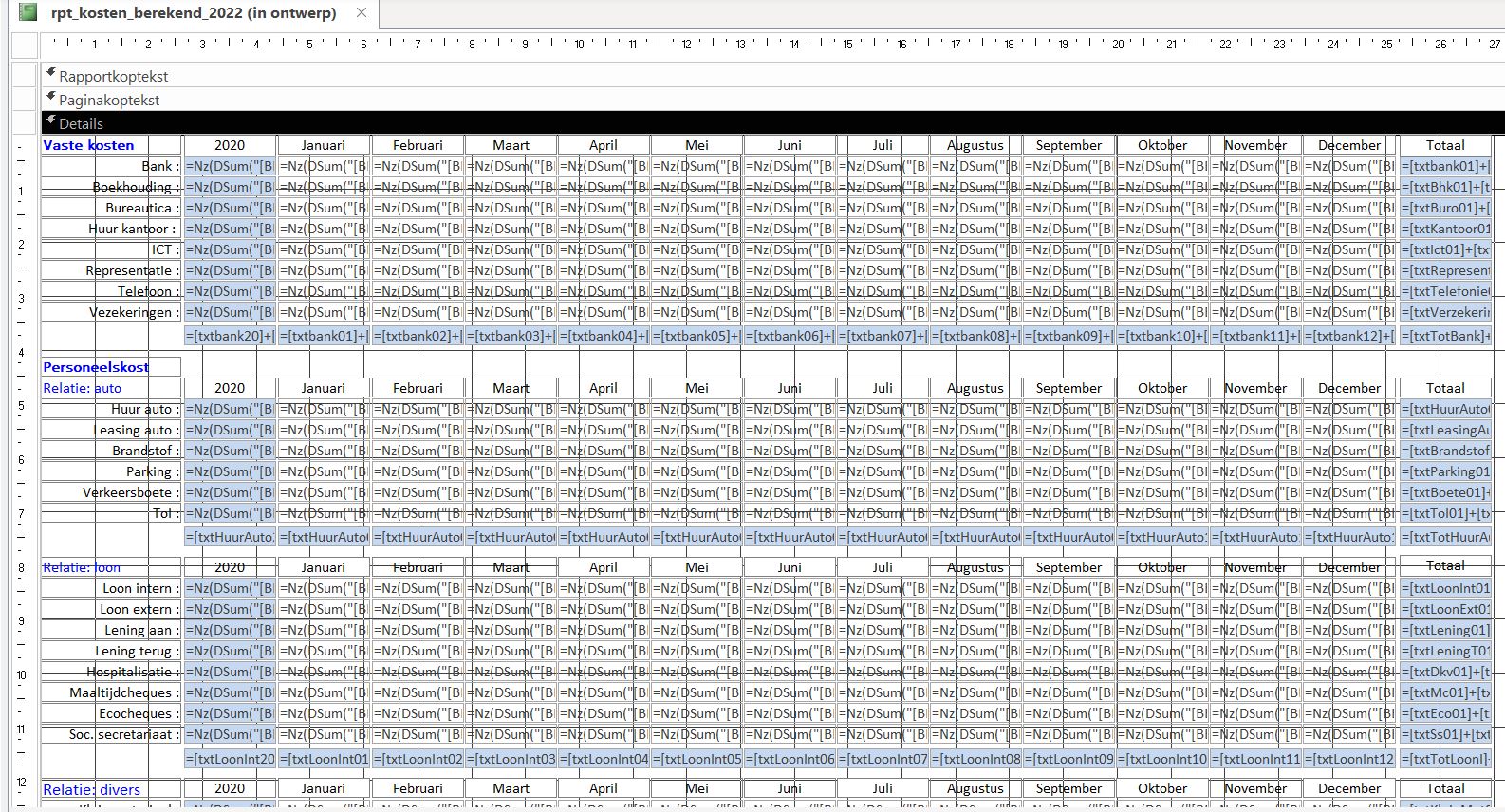
So every year I make a copy of the report and I have to adjust all formulas. We are talking about 504 formulas. Depending on the type of INFO
=Nz(DSum("[AMOUNT]";"[tbl_BE27001856500073]";"[CURRENCY DATE] between #2022/01/01#and#2022/01/31# AND [INFO]=""ict"""); 0)
I would like to have only 1 report instead of “one report at year”.
Is there the possibility to open the report via a kind of popup form where only a selection list (Listbox) is displayed?
This selection list (Listbox) is only filled with years.
After selecting the year, the calculated values are displayed according to the chosen year in the report.
=Nz(DSum("[AMOUNT]";"[tbl_BE27001856500073]";"[CURRENCY DATE] between #2022/01/01#and#2022/01/31# AND [INFO]=""ict"""); 0)
Is there anyone who can help me with this, please?
So every year I make a copy of the report and I have to adjust all formulas. We are talking about 504 formulas. Depending on the type of INFO
=Nz(DSum("[AMOUNT]";"[tbl_BE27001856500073]";"[CURRENCY DATE] between #2022/01/01#and#2022/01/31# AND [INFO]=""ict"""); 0)
I would like to have only 1 report instead of “one report at year”.
Is there the possibility to open the report via a kind of popup form where only a selection list (Listbox) is displayed?
This selection list (Listbox) is only filled with years.
After selecting the year, the calculated values are displayed according to the chosen year in the report.
=Nz(DSum("[AMOUNT]";"[tbl_BE27001856500073]";"[CURRENCY DATE] between #2022/01/01#and#2022/01/31# AND [INFO]=""ict"""); 0)
Is there anyone who can help me with this, please?
