I'm trying to close a database if it's opened from a location outside of trusted locations.
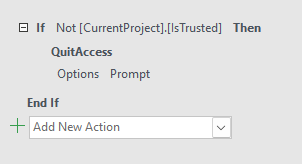
Above autoexec closes the database, but prior to this, I receive the following error message.
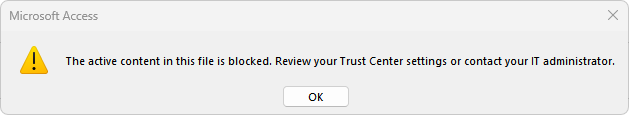
My question:
Is there any possible way to hide this message I receive?
I prefer to close the database silently. (without an error message)
If Access keeps giving me warning, what's the point of being able to check if the location is trusted or not?
Thanks.
Above autoexec closes the database, but prior to this, I receive the following error message.
My question:
Is there any possible way to hide this message I receive?
I prefer to close the database silently. (without an error message)
If Access keeps giving me warning, what's the point of being able to check if the location is trusted or not?
Thanks.
Last edited:

