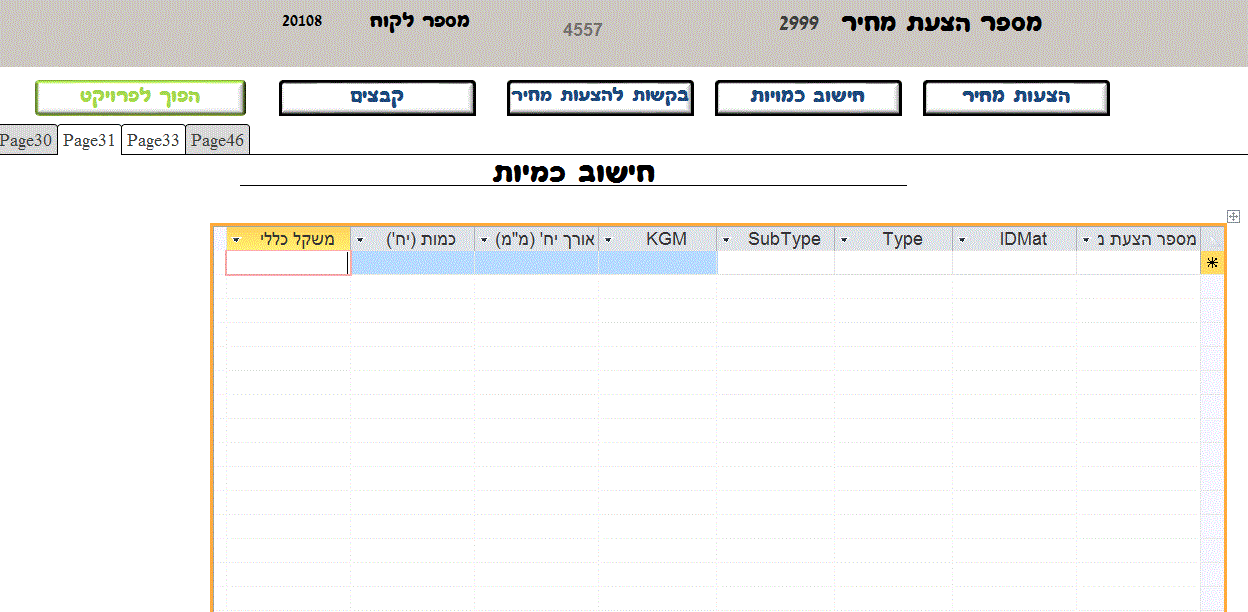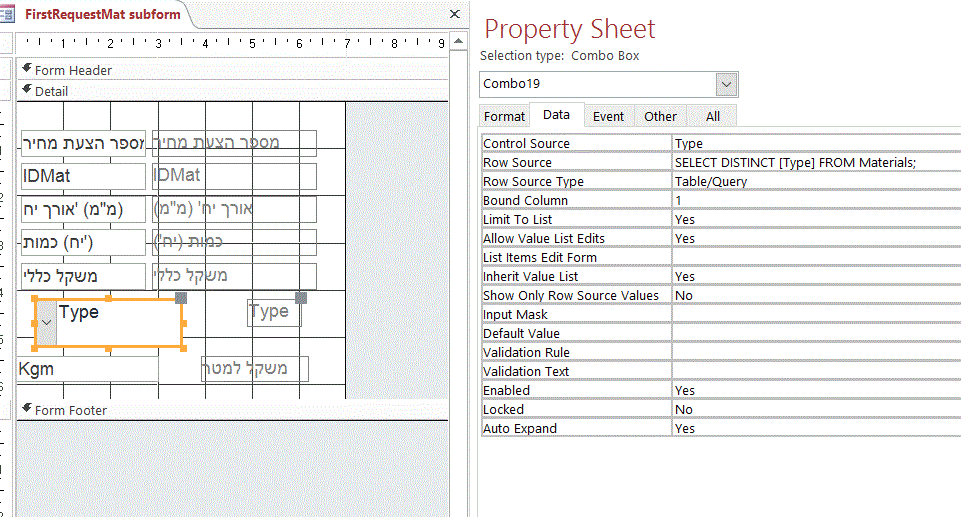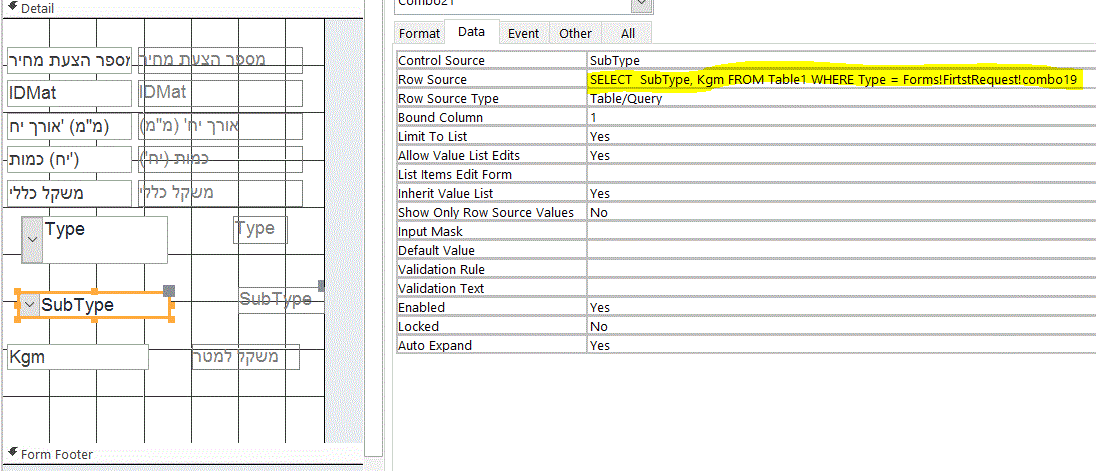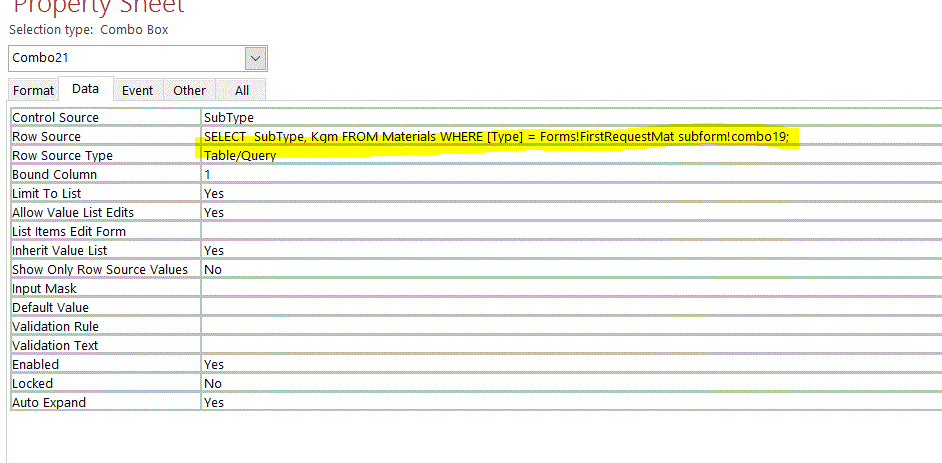Hi, need your help like always
i have a table with 3 Columns ,
and a form to put information.
i want to make a combobox
to choose a "Type"
and a "sub Type"(Depends on what i choose in type)
and then it will fill the "Kgm" auto.
and the ID (Primary Key) Auto.
Based on the table 1
Right now it works when i put a number in the ID and it feels everything.
but i want to choose a type from a combobox first and then a sub type from a combobox.
exmple:
Table 1:

Form:
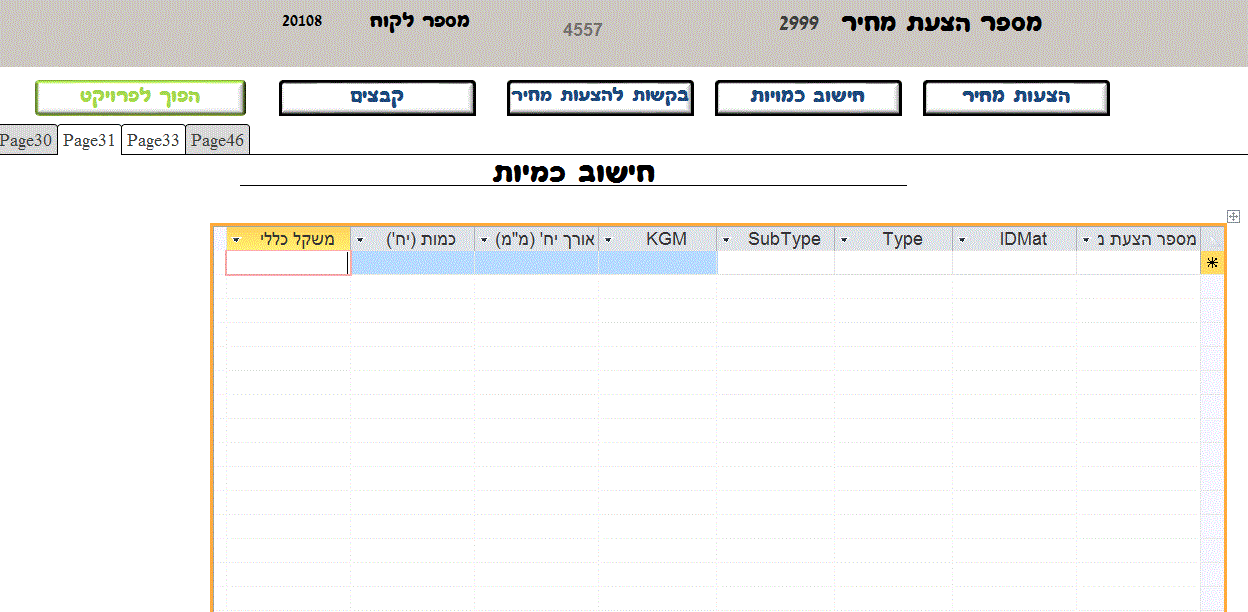
i have a table with 3 Columns ,
and a form to put information.
i want to make a combobox
to choose a "Type"
and a "sub Type"(Depends on what i choose in type)
and then it will fill the "Kgm" auto.
and the ID (Primary Key) Auto.
Based on the table 1
Right now it works when i put a number in the ID and it feels everything.
but i want to choose a type from a combobox first and then a sub type from a combobox.
exmple:
Table 1:

Form: