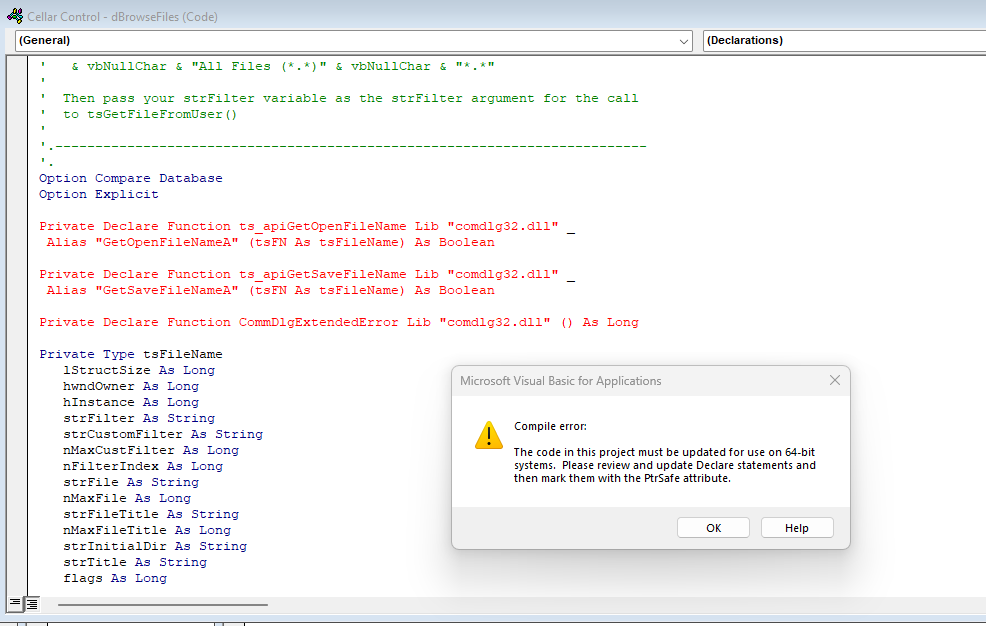As a big fan of FSO, that's a helpful tidbit of information.
Book marked Phil's article for future refernce.
Preface: I feel the exact same way.
Nonetheless, it reminds me of a time when I was working in an ultra professional team of ETL developers at a major bank. A little over my head, as I was the lowest-skilled guy on the team, despite my love for SSIS and having produced hundreds of packages in my time.
Anyway, one of the main things that I was called out for was my Script Tasks.
Their first shock was that I was using vb.net option instead of c#.net option, they wondered why anyone under the age of 80 might be doing that. I didn't have any defense other than, I was used to "all things VB*", and therefore tried in vain to defend it but that was when I realized the frequent dev shop preference for c#.net over vb.net. In my defense I then tried to study the why's, but can't remember them any more. A lotta brackets was all I remember.
The second thing that DID make me flush briefly was they pointed out that while I had made a nice little vb.net Script Task, I wasn't even leveraging the .Net benefits in the first place!--pointing out my use of Createobject() for Office app instantiations, and as the icing on the cake that basically ended the meeting, my use of Scripting.FileSystemObject to work with files and folders...they were like "man, that stuff is so OOOLD and gross you're lucky the toilet down the hall didn't start leaking when you ran that". I had no defense other than OK, you got me -- I'm much more a VBA developer than I am a .Net developer but I will try to learn and be better.
In my defense I did then proceed to study a bit about .Net's ability to fly through files and folders and DAMN, it really WAS good. In the snap of literally a few words of code you could stack up an array of folders, files, and make all kinds of useful inquiries about them. Pretty slick.
I only stayed on that job 10 mo. I enjoyed learning from people "above" me, that wasn't the problem. What was ultimately my downfall was the stressful feeling of depending on offshore team (India) to get on the phone with me and explain exactly how to use all of the SSIS templates, env variables, dynamic server environments, etc. I love learning stuff but when you have to ask a person to repeat every single sentence or phrase they say 5-6 times before it is understood (or given up on), it becomes
very uncomfortable for both parties, I'm sure.
Between that and the bank's
E-X-T-E-N-S-I-V-E "change management" burearocracy that required a full time job to keep up with, I decided to move to another opportunity. But I learned a lot of great SQL Server tips on that job, like the usefulness of TVF's and the wisdom of deleting large amounts of records in looped batches to avoid the SQL job hanging indefinitely and the boss having to ask why the lights were dimming.
Good memories. Sorry to soapbox the thread, but you get all kinds of feedback sometimes!