I have a query named qryAgencyAssigned which identifies all the agencies assigned to a Report in table ReportID.
Each ReportID may have many Agencies, and the query reflects this
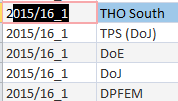
Is it possible to Concatenate all of the agency values into a single text box control source on a form or to do it within a query eg
Thanks Ron
Each ReportID may have many Agencies, and the query reflects this
Is it possible to Concatenate all of the agency values into a single text box control source on a form or to do it within a query eg
Thanks Ron
