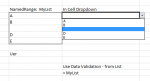Hi all,
I'm not amazing with excel but I'm desperately trying to achieve something for my work.
I have two drop-down boxes, the second of which has different options based on the first selected (sounds simple so far!). My issue is, I'm using the INDIRECT function, and getting the second drop down results based on naming a group of cells (which has to match the items in the first list), but because you can't name a group of cells with spaces, the first of the two drop-downs has to show two words up together such as TeamOne, instead of Team One.
I've rambled, but if anyone can advise on how to get past this, it would be great! I've searched high and low for a way to avoid it, but also achieve what I'm after and I've been unusucessful.
Help appreciated.
Jon
I'm not amazing with excel but I'm desperately trying to achieve something for my work.
I have two drop-down boxes, the second of which has different options based on the first selected (sounds simple so far!). My issue is, I'm using the INDIRECT function, and getting the second drop down results based on naming a group of cells (which has to match the items in the first list), but because you can't name a group of cells with spaces, the first of the two drop-downs has to show two words up together such as TeamOne, instead of Team One.
I've rambled, but if anyone can advise on how to get past this, it would be great! I've searched high and low for a way to avoid it, but also achieve what I'm after and I've been unusucessful.
Help appreciated.
Jon