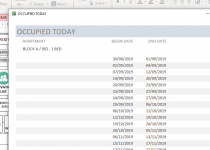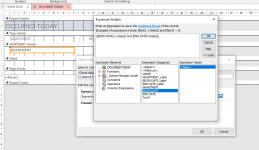giannisp85
New member
- Local time
- Tomorrow, 00:36
- Joined
- Oct 24, 2020
- Messages
- 3
Hello, I want to create a report to see my apartments availability based on the check in/out dates.
My reports source is a form with all the reservations and I want the apartments name to be highlighted in case the check in/out dates in any record is within today
[BEGIN DATE]<=Date() And [END DATE]>Date()
Even thought the above is working in the form where each record is shown separated, I cant get it to work in the report where I want it to check all records.
Any suggestions please?? Thanks!!
My reports source is a form with all the reservations and I want the apartments name to be highlighted in case the check in/out dates in any record is within today
[BEGIN DATE]<=Date() And [END DATE]>Date()
Even thought the above is working in the form where each record is shown separated, I cant get it to work in the report where I want it to check all records.
Any suggestions please?? Thanks!!