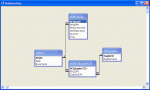I am a buyer in a small purchasing department and in the process of creating a database to use to track RFQ's (Requests for Quote) that we send to our suppliers. Describing the process; When we need to get a quote for an item or items we need to purchase we create a RFQ that has information like RFQ Number, Date, Buyer Name, Due Date, Originator, Project Name. Each RFQ will go to multiple suppliers and it will also have multiple lines that allows us to enter multiple items. When we get the RFQ's back from our supplier we enter the cost from each supplier for each item that was on the RFQ. I am looking for help in setting up the relationships.
So for I have the following tables:
RFQtbl
RFQID
Date
Buyer
DueDate
Originator
ProjectName
RFQLinetbl
RFQLineID
RFQLineNumber
ItemPartNumber
ItemDrawingNumber
Quantity
Price
Suppliertbl
SupplierID
SupplierName
Salesperson
I know I need to add fields to some of these tables so I can relate them but I am stuck given I have muliple Suppliers and multiple Items for each RFQ.
Any help would be apprecaited. I am new to Access so pardon my inexperience!
So for I have the following tables:
RFQtbl
RFQID
Date
Buyer
DueDate
Originator
ProjectName
RFQLinetbl
RFQLineID
RFQLineNumber
ItemPartNumber
ItemDrawingNumber
Quantity
Price
Suppliertbl
SupplierID
SupplierName
Salesperson
I know I need to add fields to some of these tables so I can relate them but I am stuck given I have muliple Suppliers and multiple Items for each RFQ.
Any help would be apprecaited. I am new to Access so pardon my inexperience!