You are using an out of date browser. It may not display this or other websites correctly.
You should upgrade or use an alternative browser.
You should upgrade or use an alternative browser.
Copy Values from one record to the next on
- Thread starter alexsoft
- Start date
ok. Here is the situation. in a table i have 2 fields in is a previous reading and the present one is the reading of a meter,
i want to press enter and on the new record to have automatic the present value of the record previous record to the present value of the new record.
for example. on the first record i have previous value 1200 and the present value 1400. When i press enter i want the value 1400 to show on the previous field
i want to press enter and on the new record to have automatic the present value of the record previous record to the present value of the new record.
for example. on the first record i have previous value 1200 and the present value 1400. When i press enter i want the value 1400 to show on the previous field
Attachments
These reading happed once every three months. i have a person who goes to the water reading meter and tell me that the new reading for the reader is lets say 1400. when i enter this value i calculate the amount of money the person have to pay according to his/her readings. Three monts later i get the new reading. So i want the value 1400 to go the next record automatic but to the place of the previous. i dont want to type it in again.
tvanstiphout
Active member
- Local time
- Today, 08:29
- Joined
- Jan 22, 2016
- Messages
- 415
The classic way is NOT to redundantly store the previous value, but simply have a list of readings taken at certain locations on certain dates.
You can then use a query to calculate the delta between last time paid (not shown in my screenshot), and today.
Thank u. But i know how to do it with a query, i dont want to execute a query to do it. I want after i press enter to go to the new record automatic to get the above value to the new record. I also managed when i press the enter key to get the previous value of the old record to the previous of the new one. The broblem is how to get the present value of the previous record to the previous value of the new record.
Gasman
Enthusiastic Amateur
- Local time
- Today, 16:29
- Joined
- Sep 21, 2011
- Messages
- 17,056
ok. Here is the situation. in a table i have 2 fields in is a previous reading and the present one is the reading of a meter,
i want to press enter and on the new record to have automatic the present value of the record previous record to the present value of the new record.
for example. on the first record i have previous value 1200 and the present value 1400. When i press enter i want the value 1400 to show on the previous field
Microsoft Access tips: Subquery basics
Using subqueries in Microsoft Access. What subqueries are, and examples of using subqueries.
allenbrowne.com
- Local time
- Today, 11:29
- Joined
- Feb 19, 2002
- Messages
- 47,528
Tom is correct as are the others. Let me go a little further into why storing this particular calculated data is poor practice. What happens if you make a mistake and miss entering a month? Now you have a minimum of two records to change. If you don't notice it for a while, you may have a bunch of records that all need to change.
However, I will load the bullets into your gun. You would never use the enter key for this purpose. You would need code in the form's BeforeUpdate event so the populating of the "fifth" field wouldn't happen until the record gets saved. Two columns doesn't make any sense.
The table should be:
ReadingID (autonumber FK)
MeterID (FK to the meter table so you know what meter you are entering data for)
ReadingDT
CurrentReading
PrevReading
The user enters the meterID, the ReadingDT, and the CurrentReading. When you save the record, your code looks at the most recent reading for the meter and picks up the CurrentReading value from that row by opening a recordset based on a query that returns the Top 1 record and sorts descending by ReadingDT with a Where value for the entered MeterID and copies it to the PrevReading on the current record. You have to allow for no record to be found so the code will work for the first reading on a meter.
The gotcha's. Your code also must verify that there is no reading missing between the previous date and the current date. So, if there is a missing reading, it won't let you add the reading for the date you entered because if it does, the PrevReading value will be incorrect.
However, I will load the bullets into your gun. You would never use the enter key for this purpose. You would need code in the form's BeforeUpdate event so the populating of the "fifth" field wouldn't happen until the record gets saved. Two columns doesn't make any sense.
The table should be:
ReadingID (autonumber FK)
MeterID (FK to the meter table so you know what meter you are entering data for)
ReadingDT
CurrentReading
PrevReading
The user enters the meterID, the ReadingDT, and the CurrentReading. When you save the record, your code looks at the most recent reading for the meter and picks up the CurrentReading value from that row by opening a recordset based on a query that returns the Top 1 record and sorts descending by ReadingDT with a Where value for the entered MeterID and copies it to the PrevReading on the current record. You have to allow for no record to be found so the code will work for the first reading on a meter.
The gotcha's. Your code also must verify that there is no reading missing between the previous date and the current date. So, if there is a missing reading, it won't let you add the reading for the date you entered because if it does, the PrevReading value will be incorrect.
- Local time
- Today, 11:29
- Joined
- Feb 19, 2002
- Messages
- 47,528
XPS35
Active member
- Local time
- Today, 17:29
- Joined
- Jul 19, 2022
- Messages
- 191
Sorry, I didn't read your question completely. Nevertheless, I agree with the others that it is not necessary to record the previous value. After all, it is in the previous record and therefore you do not have to record it again. Make sure you have a field in your table that allows you to determine the order of the recorded values.hI, i Am new here so i try to explain my problem. i have a table with 2 fields. f1 and f2. i want when i press enter for the next record to copy the value of f1 to the value f2 of the new record
arnelgp
..forever waiting... waiting for jellybean!
- Local time
- Today, 23:29
- Joined
- May 7, 2009
- Messages
- 20,349
here is another possible solution, using Data Macro.
first I created a Query, TestQ that will sort your data by ID Descending.
next, I modify Test table and add Macro (After Update event).
you only need to Fill-up the Present Value field on your table and the previous will be written for you (after pressing enter key).
first I created a Query, TestQ that will sort your data by ID Descending.
next, I modify Test table and add Macro (After Update event).
you only need to Fill-up the Present Value field on your table and the previous will be written for you (after pressing enter key).
Attachments
Last edited:
I created a form so you can see my problem. Actually this form i sent is is a subform. so if you open the form test you gonna see three records. I want when i press the enter key on the last record the value of the present value to go to the previous value of the new record.
Dont buther about the code. As i said this is a part of a bigger program.
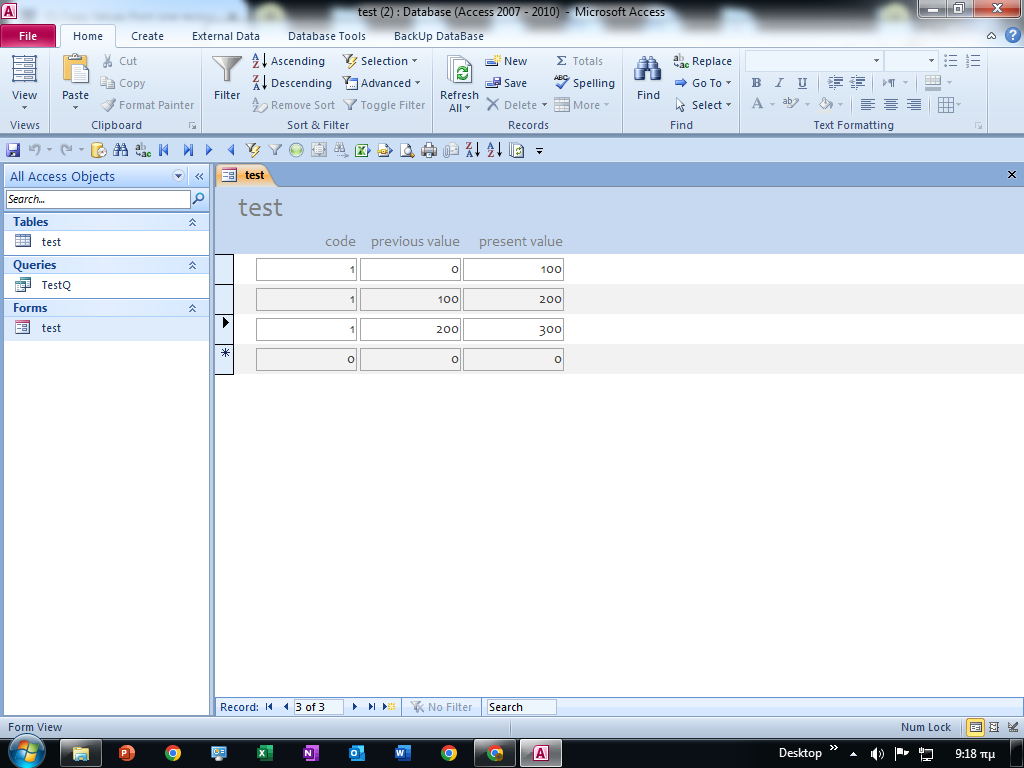
Dont buther about the code. As i said this is a part of a bigger program.
GPGeorge
George Hepworth
- Local time
- Today, 08:29
- Joined
- Nov 25, 2004
- Messages
- 2,993
Maybe this will help with communication.No. I am on the second record of my form. At the end of the record i press ENTER. i want that time (when i press the enter key the value of this record to appear on the value of the next record.
Similar threads
- Replies
- 1
- Views
- 343
- Replies
- 11
- Views
- 560
Users who are viewing this thread
Total: 1 (members: 0, guests: 1)
