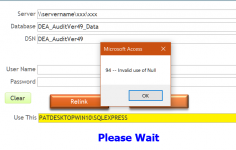I am referring to Method 1 in
Create DSN-less connection to SQL for linked table - Microsoft 365 Apps | Microsoft Learn
The beginning of the module is as follows
I do not understand what "stLocalTableName " refers to.
Create DSN-less connection to SQL for linked table - Microsoft 365 Apps | Microsoft Learn
The beginning of the module is as follows
Code:
'//Name : AttachDSNLessTable
'//Purpose : Create a linked table to SQL Server without using a DSN
'//Parameters
'// stLocalTableName: Name of the table that you are creating in the current database
'// stRemoteTableName: Name of the table that you are linking to on the SQL Server database
'// stServer: Name of the SQL Server that you are linking to
'// stDatabase: Name of the SQL Server database that you are linking to
'// stUsername: Name of the SQL Server user who can connect to SQL Server, leave blank to use a Trusted Connection
'// stPassword: SQL Server user password
Function AttachDSNLessTable(stLocalTableName As String, stRemoteTableName As String, stServer As String, stDatabase As String, Optional stUsername As String, Optional stPassword As String)I do not understand what "stLocalTableName " refers to.