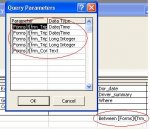Good Afternoon
I was hoping someone could possible assit
I currently have a report that i need to run monthly daily. etc
The report is based on a cross tab query, and i it dynamically updates the date fields
However I am hoping to select
Begining Date [unbound box]
and
End Date [unboundbox]
on a form and with the onclick event it will open the crosstab report for the selected days.
In my query which my report runs from (crosstab query)
Under my date wich is called Bookingdate - (this is my colum heading)
I typed the following twice underneath one another
Between[forms]![FrmDailytotalsSelect]![beginningdate] and [forms]![FrmDailytotalsSelect]![Endingdate]
Hoping this will allow me to enter the dates
It gives me the error
The Ms Jet Database engine does not recognize
[forms]![FrmDailytotalsSelect]![beginningdate] and [forms]![FrmDailytotalsSelect]![Endingdate] as a valid field name or expression.
Can i do this on the crosstab query.
I was hoping someone could possible assit
I currently have a report that i need to run monthly daily. etc
The report is based on a cross tab query, and i it dynamically updates the date fields
However I am hoping to select
Begining Date [unbound box]
and
End Date [unboundbox]
on a form and with the onclick event it will open the crosstab report for the selected days.
In my query which my report runs from (crosstab query)
Under my date wich is called Bookingdate - (this is my colum heading)
I typed the following twice underneath one another
Between[forms]![FrmDailytotalsSelect]![beginningdate] and [forms]![FrmDailytotalsSelect]![Endingdate]
Hoping this will allow me to enter the dates
It gives me the error
The Ms Jet Database engine does not recognize
[forms]![FrmDailytotalsSelect]![beginningdate] and [forms]![FrmDailytotalsSelect]![Endingdate] as a valid field name or expression.
Can i do this on the crosstab query.