You are using an out of date browser. It may not display this or other websites correctly.
You should upgrade or use an alternative browser.
You should upgrade or use an alternative browser.
custom paper size
- Thread starter kolait
- Start date
- Local time
- Today, 15:36
- Joined
- Feb 28, 2001
- Messages
- 30,752
If this paper size can be accomodated by your printer as a custom size, Access would see it and would allow you to use Page Setup (on the report ribbon) as the way to control the size. Otherwise you would have to figure out some things on your own.
You can certainly set the width of a report or form using a length unit called "twips" - 1440 twips per inch. Remember that you set the width of a form for all sections but you set the height on a section by section basis. The question would then be whether you can print it.
I looked up the "standard" paper sizes and that isn't one of them. It isn't A0, A1, ... A6, or A7. So it might be tricky.
As to the "printing on specific parts" - you can adjust controls in increments of 1/1440th of an inch. It will be a matter of aligning everything.
You adjust controls based on their Left and Top margins plus their Width and Length. You adjust report sections by their Width and Height. Note that no section width can exceed the given page limits as set by Page Size options.
You can certainly set the width of a report or form using a length unit called "twips" - 1440 twips per inch. Remember that you set the width of a form for all sections but you set the height on a section by section basis. The question would then be whether you can print it.
I looked up the "standard" paper sizes and that isn't one of them. It isn't A0, A1, ... A6, or A7. So it might be tricky.
As to the "printing on specific parts" - you can adjust controls in increments of 1/1440th of an inch. It will be a matter of aligning everything.
You adjust controls based on their Left and Top margins plus their Width and Length. You adjust report sections by their Width and Height. Note that no section width can exceed the given page limits as set by Page Size options.
- Local time
- Today, 21:36
- Joined
- Sep 12, 2006
- Messages
- 16,075
I think you are venturing towards desk top publishing.
Maybe you could design your end report in publisher, and then get Access to fill the various text boxes with appropriate data.
Maybe you could design your end report in publisher, and then get Access to fill the various text boxes with appropriate data.
FrankRuperto
Member
- Local time
- Today, 16:36
- Joined
- Mar 6, 2021
- Messages
- 175
You can go into your printer preferences and setup a custom paper size. Then in your Access report page setup you can chose that paper size.
You can also create a new custom form in the printer server that can be used with any printer.
You can also create a new custom form in the printer server that can be used with any printer.
Attachments
Last edited:
kolait
Registered User.
- Local time
- Tomorrow, 01:06
- Joined
- Oct 11, 2019
- Messages
- 60
Greetings to all of you friends
thank you
I have the image below, which is 17 x 12 cm in paper size. I want the information to be recorded exactly in the numbering sections .. so that each printer does not need to enter the settings and print.
Do I have to create all the adjustment tasks in the report? And what would you do if you had this file?
thank you
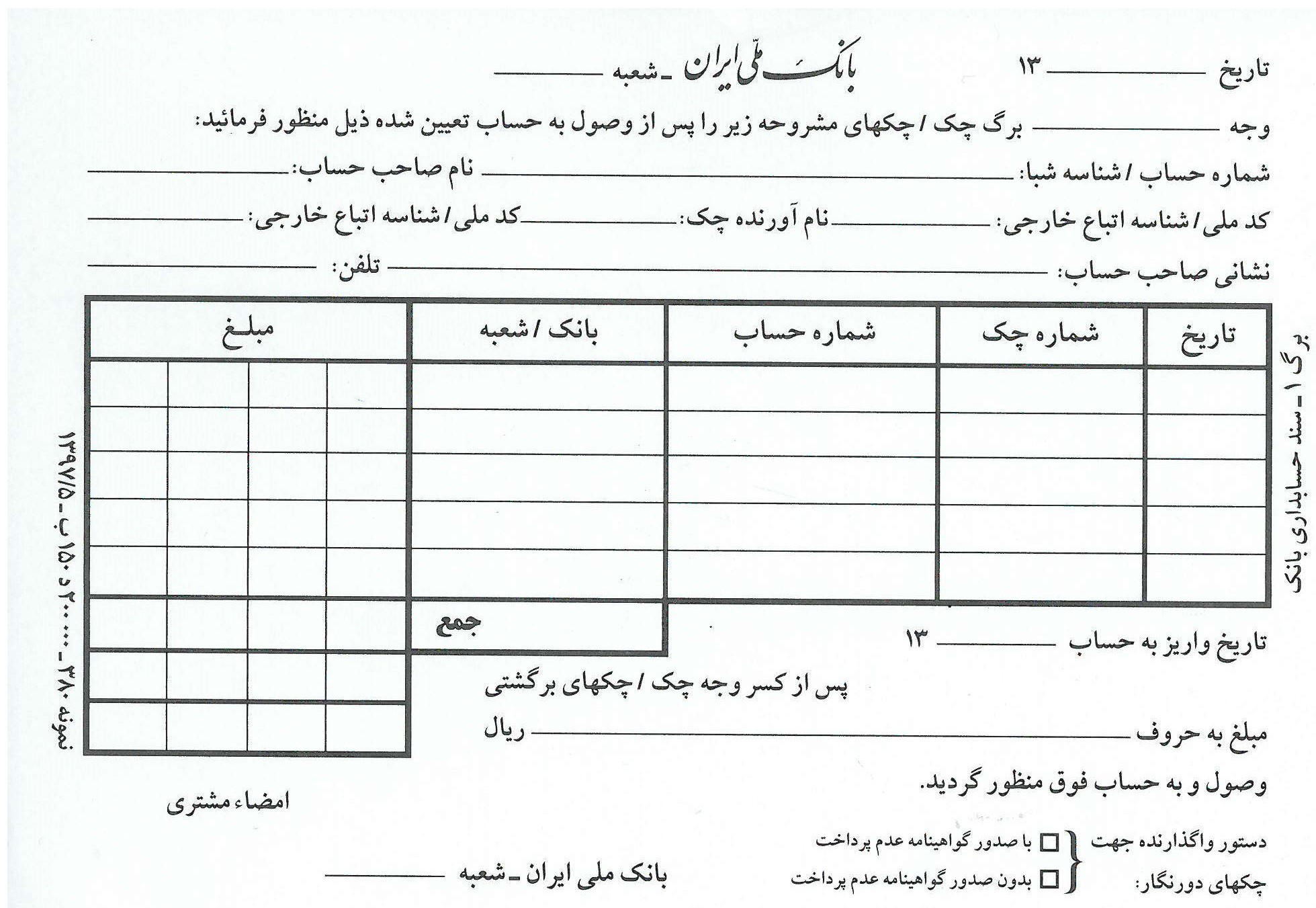
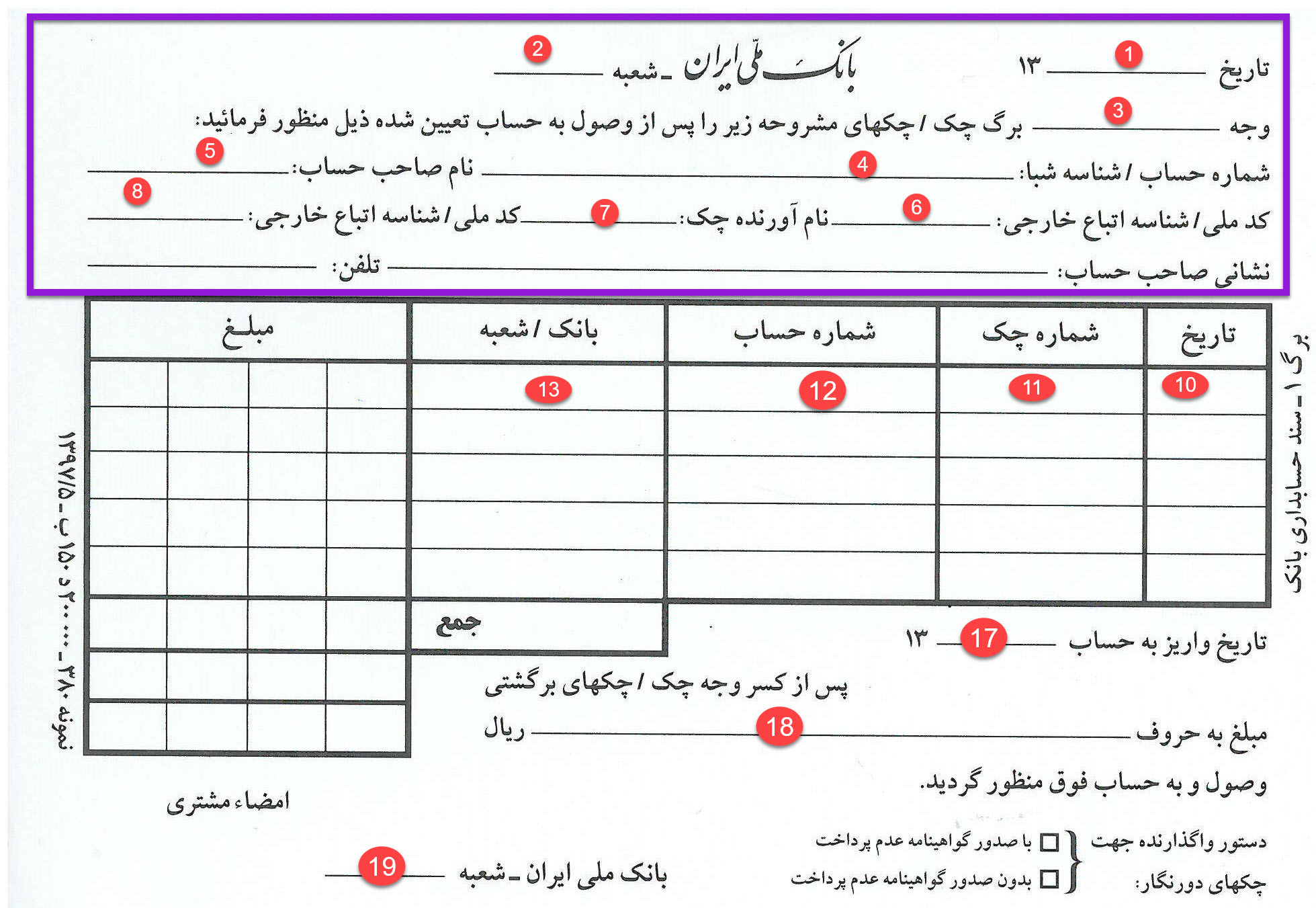
thank you
I have the image below, which is 17 x 12 cm in paper size. I want the information to be recorded exactly in the numbering sections .. so that each printer does not need to enter the settings and print.
Do I have to create all the adjustment tasks in the report? And what would you do if you had this file?
thank you
kolait
Registered User.
- Local time
- Tomorrow, 01:06
- Joined
- Oct 11, 2019
- Messages
- 60
I put the photo in the details section .. After placing the fields, I deactivate the image .. but it does not work ..
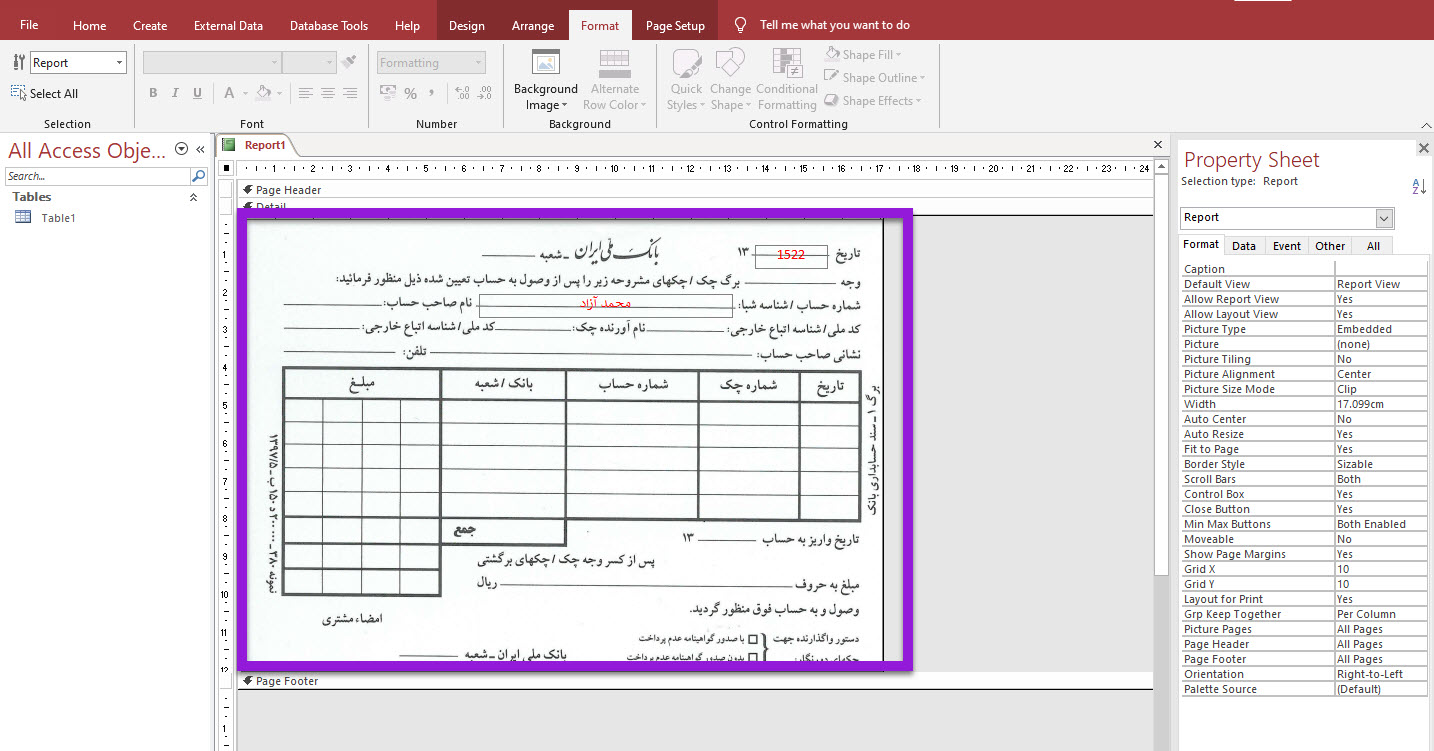
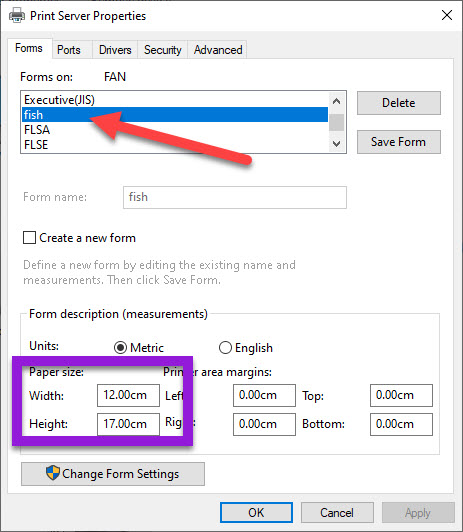
Thank you .. I went the route. I also saved the new form but it does not appear in the paper size listYou can go into your printer preferences and setup a custom paper size. Then in your Access report page setup you can chose that paper size.
You can also create a new custom form in the printer server that can be used with any printer.
kolait
Registered User.
- Local time
- Tomorrow, 01:06
- Joined
- Oct 11, 2019
- Messages
- 60
I put the photo in the details. I also disabled the print time .. but the fields in the paper are not correct and there is probably a problem with the size of the paper .. I do not know what the size of the paper and the size of the details are.put the image to your report.
then add textbox to each {numbers].
you should be able to Bind the textbox to the Recordsource of the report.
arnelgp
..forever waiting... waiting for jellybean!
- Local time
- Tomorrow, 05:36
- Joined
- May 7, 2009
- Messages
- 20,742
it
then you adjust your image to fit the paper size.
add a Dummy Table, with field (Num, Integer).
add 3 records to dummy table, 1, 2, 3.
now create a query and choose the table of your report and the dummy table.
just use
"select * from yourTable;" (not the dummy)
save the query and use the query as Recordsource of your report.
i think it is best to use Standards paper size like A4.Is there a need for coding or should adjustments be made to the report?
then you adjust your image to fit the paper size.
yes you can do that.What if I want a separate print for each record to be printed in 3 copies?
add a Dummy Table, with field (Num, Integer).
add 3 records to dummy table, 1, 2, 3.
now create a query and choose the table of your report and the dummy table.
just use
"select * from yourTable;" (not the dummy)
save the query and use the query as Recordsource of your report.
Attachments
Last edited:
kolait
Registered User.
- Local time
- Tomorrow, 01:06
- Joined
- Oct 11, 2019
- Messages
- 60
Thank you so much for taking the time for me
I will ask you if there is a problem. Thank you again
I will ask you if there is a problem. Thank you again
I will ask you if there is a problem. Thank you again
Thank you so much for taking the time for meit
i think it is best to use Standards paper size like A4.
then you adjust your image to fit the paper size.
yes you can do that.
add a Dummy Table, with field (Num, Integer).
add 3 records to dummy table, 1, 2, 3.
now create a query and choose the table of your report and the dummy table.
just use
"select * from yourTable;" (not the dummy)
save the query and use the query as Recordsource of your report.
I will ask you if there is a problem. Thank you again
Similar threads
- Replies
- 9
- Views
- 1,515
- Replies
- 7
- Views
- 1,020
- Replies
- 14
- Views
- 782
Users who are viewing this thread
Total: 1 (members: 0, guests: 1)



