access2010
Registered User.
- Local time
- Today, 09:06
- Joined
- Dec 26, 2009
- Messages
- 1,115
Using Access 2003 when we close a form with a memo, we have been using the following code.
===
Private Sub Save_Record_Click()
DoCmd.Close acForm, Me.Name
End Sub
===
But, we regularly receive this error
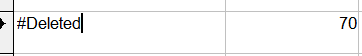
Please advise me what I should change our close the form code to, so that the record is saved?
Thank you,
Crystal
===
Private Sub Save_Record_Click()
DoCmd.Close acForm, Me.Name
End Sub
===
But, we regularly receive this error
Please advise me what I should change our close the form code to, so that the record is saved?
Thank you,
Crystal
